10 Safest Malware Removal Tools For Windows Free

If you’re noticing abnormal windows or prompts appearing on your system, there’s a possibility that your device has been infected. Many people suggest different solutions for dealing with such issues, but one common recommendation is to check for viruses or malware. Virus or malware is a serious threat to your Windows computer in 2024, often designed to steal sensitive data or cause significant damage.
These malicious programs can compromise your privacy by collecting personal information or even lead to system instability and data loss. Here’s a solution to tackle viruses and malware on your Windows computer: use malware removal tools that suit your needs. We recommend some of the best free resources that can handle basic tasks effectively. However, for more detailed analysis and comprehensive protection, consider upgrading to their premium versions.
How These tools work?
Sandboxing is a core feature of any effective malware removal program. When suspicious activity occurs on your Windows system, these tools begin analyzing it by isolating the specific object, such as a potential virus, in a secure environment. If a threat is confirmed, the malware can be proactively removed before it causes harm.
Another important method for removing malware is signature matching. Most antivirus and malware tools maintain vast databases of known virus signatures. When your system encounters a threat that matches one of these signatures, the tool will automatically remove it.
The effectiveness of the tool often depends on the size and accuracy of its signature database—the more extensive the data, the better the chances of detecting and eliminating malware.

Offers a free version, real-time protection is only available.
Malwarebytes

strong protection against a wide range of threats,Users can do in-depth scans.
Bitdefender

It can do basic task very easily and effectively.Web protection feature
Microsoft Defender

Browser clean tool helps you providing safe browsing experience.
Avast Free Antivirus
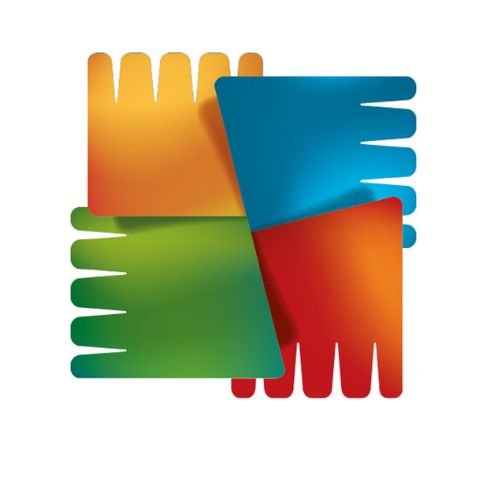
You can permanently delete sensitive files.
AVG AntiVirus Free
1. Malwarebytes
Malwarebytes is a powerful antivirus solution that leverages artificial intelligence and preventative tools like real-time scanning to protect you from ransomware and other threats. It offers four distinct plans: Free, Standard, Plus, and Ultimate, catering to a variety of needs and budgets.
Malwarebytes excels at removing Potentially Unwanted Programs (PUPs) and adware, which can bog down your system and reduce performance. The free version provides basic protection, while the paid plans offer more advanced features. Malwarebytes is a reliable choice for keeping your system clean and safe from evolving online dangers. Whether you’re looking for basic or comprehensive coverage, Malwarebytes offers a solution to meet your needs.
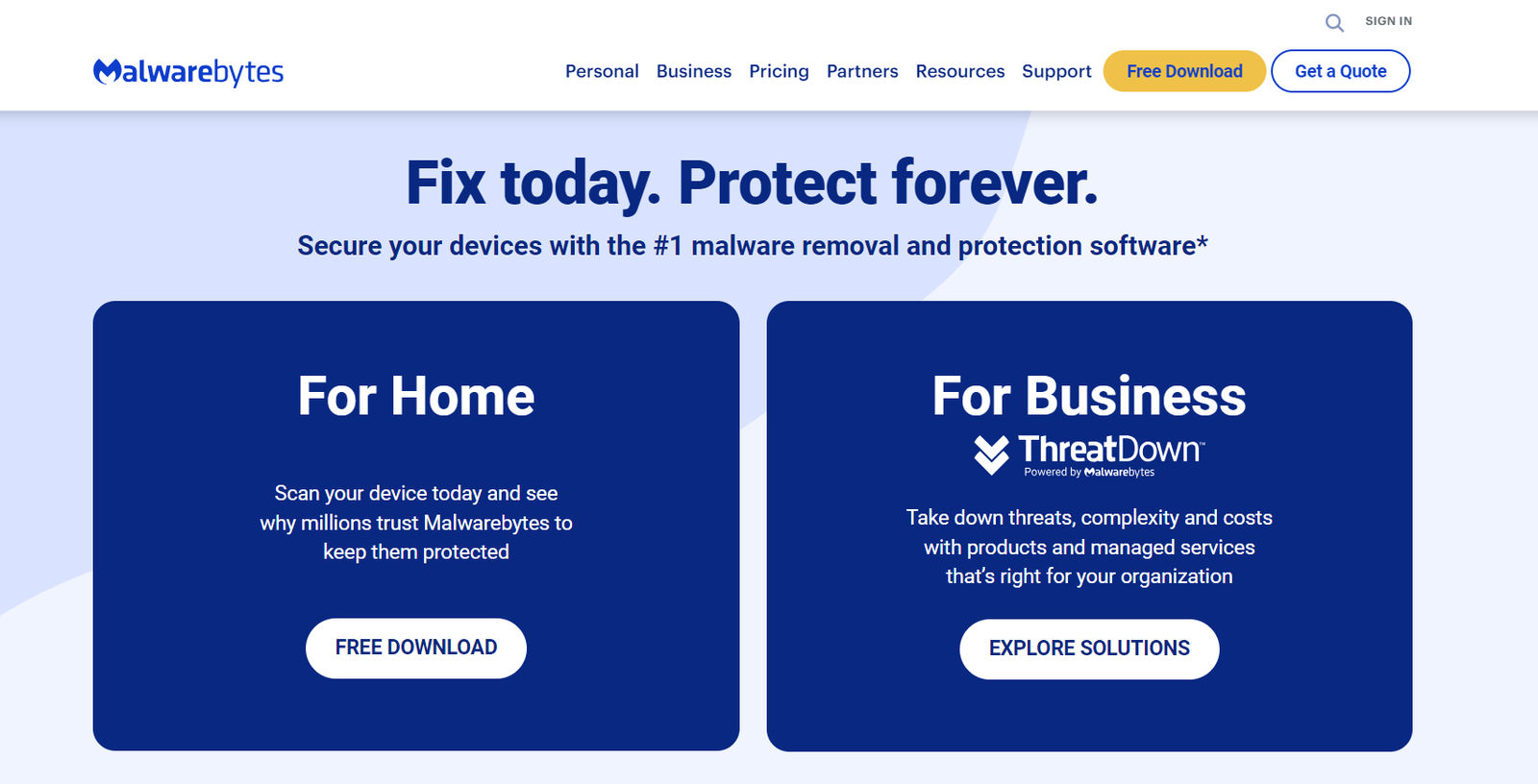
Noticable features of Malwarebytes
Good At
Can be improved
2. Bitdefender
Bitdefender is a robust antivirus solution that provides excellent protection and advanced anti-malware features. It offers a free plan option, making it accessible for users seeking basic security. The Protection tab includes advanced threat detection, a powerful firewall, and detailed analysis of vulnerabilities, ensuring comprehensive security for your device.
Additionally, Bitdefender comes equipped with parental controls, allowing you to monitor and manage your children’s online activities. While Bitdefender may have a higher price tag for its premium version, the exceptional performance and extensive range of tools justify the investment for those who can afford it.
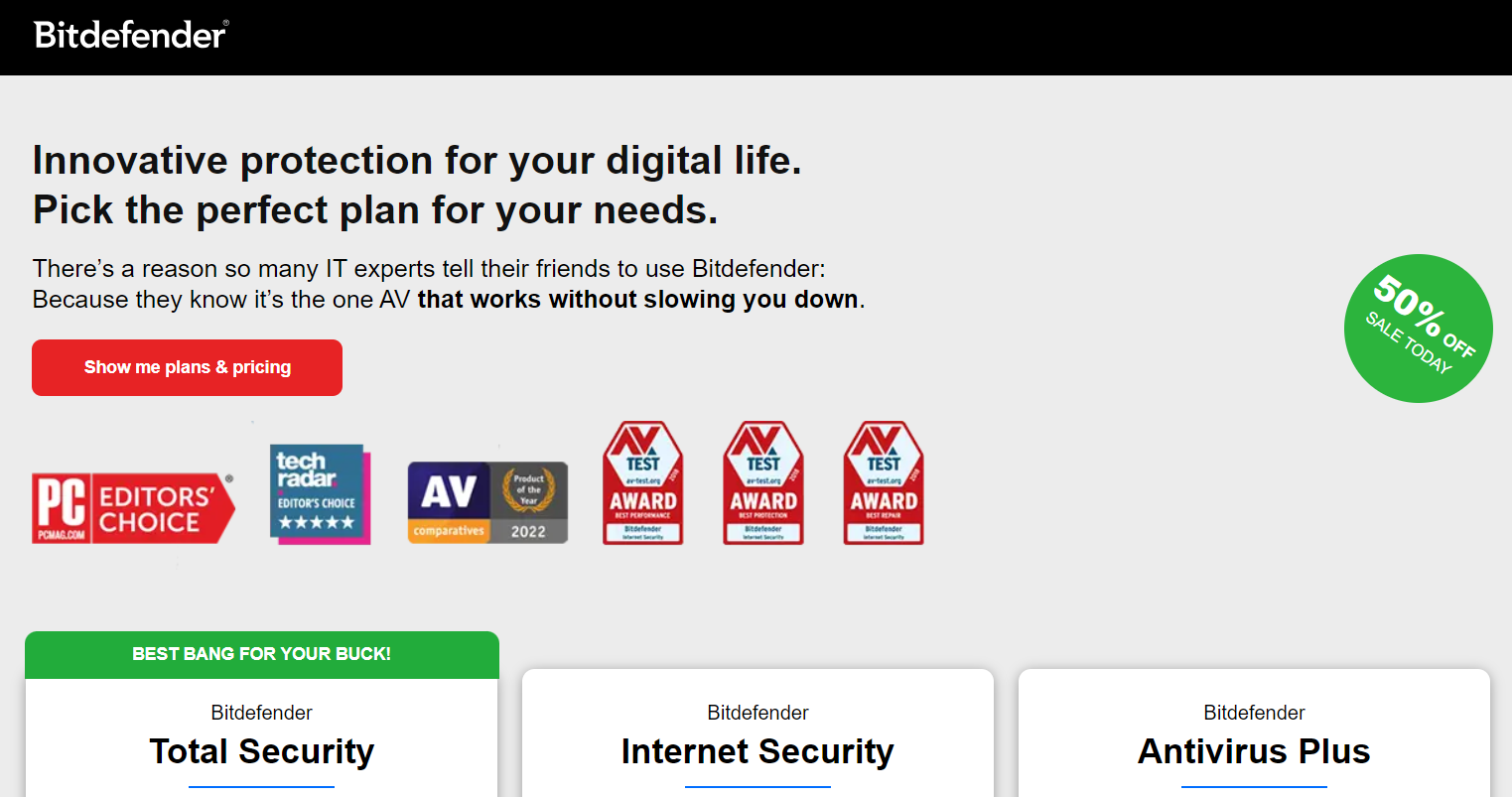
Noticable features of Bitdefender
Good At
Can be improved
3. Microsoft Defender
Microsoft Defender, also known as Windows Defender, is the built-in antivirus scanner for Windows operating systems.Utilizing cloud technology, it employs machine learning to enhance its ability to identify potential threats. In addition to core antivirus functions, Microsoft Defender offers features like app and browser control, making it a suitable choice for malware protection.
For users looking for reliable, straightforward security without the complexities and resource demands of additional antivirus software, Microsoft Defender is an excellent option.Unlike some third-party antivirus solutions that can slow down your computer, Microsoft Defender provides basic protection without significantly hindering your device’s speed.
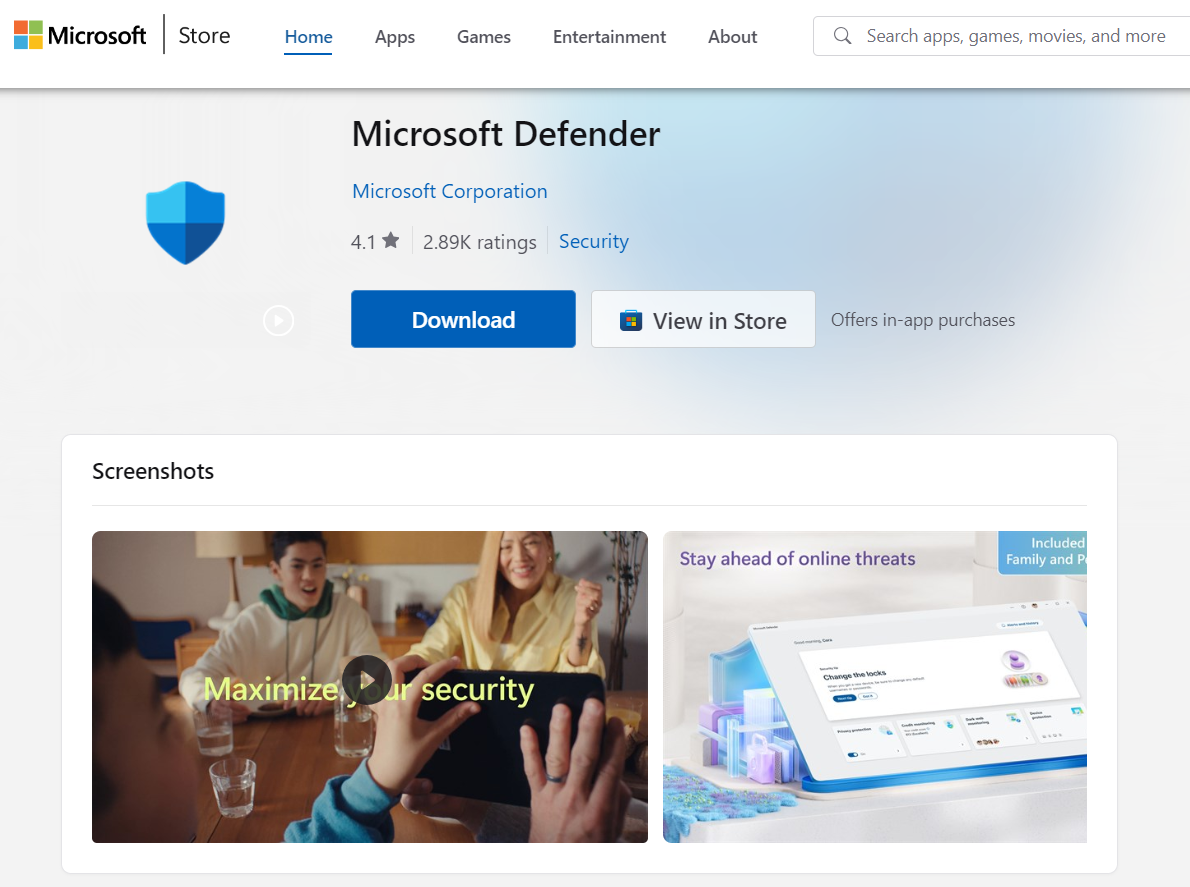
Noticable features of Microsoft Defender
Good At
Can be improved
4. Avast Free Antivirus
Avast Free Antivirus is renowned for its effective malware protection, particularly its real-time scanning capabilities. It often outperforms many premium antivirus solutions. The built-in browser cleanup feature efficiently removes unwanted add-ons and harmful files from your system.
Additionally, the scheduling option allows users to set up automatic, in-depth scans at convenient times, ensuring comprehensive protection without manual intervention. With features like browser scanning and Wi-Fi inspection, Avast Free Antivirus provides robust security for users looking to safeguard their systems without incurring costs, making it an excellent choice for those seeking effective, no-cost antivirus solutions.

Noticable features of Avast Free
Good At
Can be improved
5. AVG AntiVirus Free
Many users prefer AVG Antivirus due to its advanced malware detection capabilities. Like other antivirus solutions, it provides real-time protection against potential threats. A standout feature of AVG is its effective email protection, which can block malicious links and attachments. However, this feature can occasionally lead to inconvenience by mistakenly blocking legitimate attachments that pose no threat. This issue is not unique to AVG; many antivirus programs may generate false alarms or notifications.
Additionally, AVG is available for mobile users, particularly those using Android devices, offering a comprehensive package for online safety. Users can also utilize AVG’s File Shredder feature, which allows for the permanent deletion of sensitive files, ensuring they cannot be recovered, even with advanced data recovery tools. Overall, AVG AntiVirus provides a robust security solution, catering to both desktop and mobile users while prioritizing their online safety.
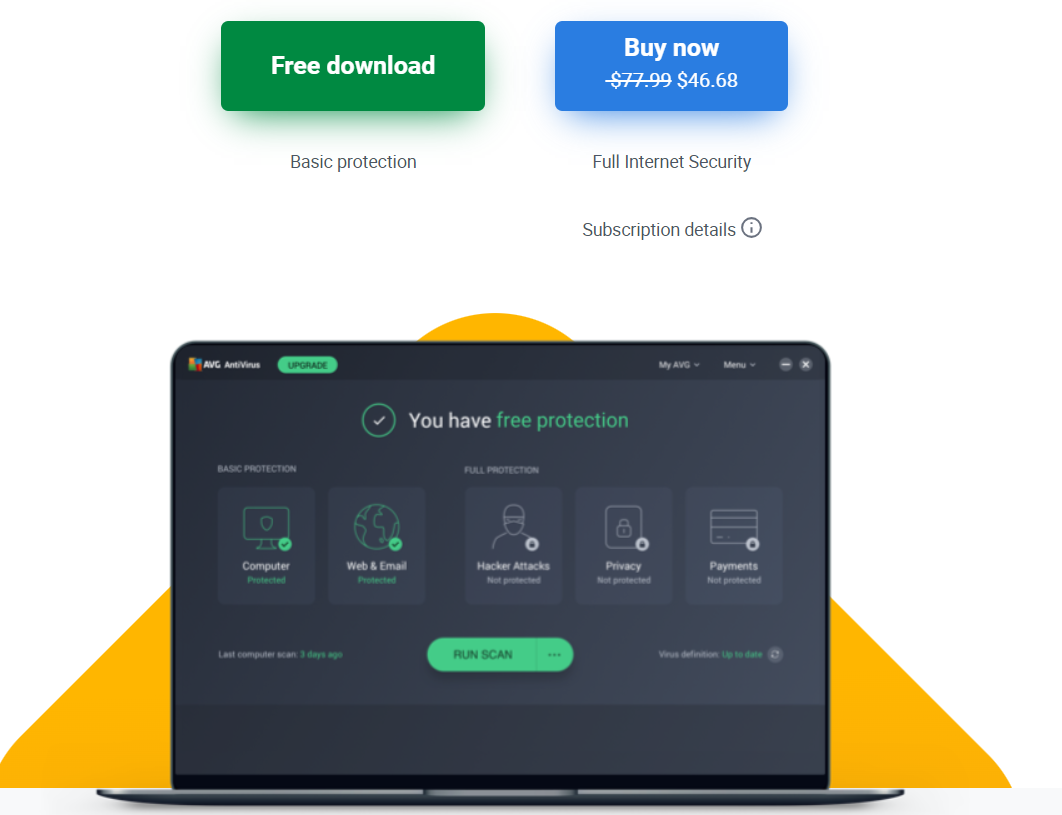
Noticable features of AVG AntiVirus
Good At
Can be improved
6. Avira
Avira Free Antivirus is a widely used malware removal tool known for its extensive database, enabling effective detection of malware and viruses. Its web protection feature safeguards users from malicious cookies and links that could compromise privacy and browsing history. Additionally, Avira offers email protection, ensuring that incoming and outgoing messages are scanned for potential threats.
The user-friendly interface is designed for ease of use, allowing users to conduct scans effortlessly, even without extensive antivirus knowledge. Furthermore, the free version includes limited VPN services, enhancing online privacy and security while browsing. Overall, Avira Free Antivirus combines robust malware detection with valuable privacy features, making it an excellent choice for users seeking effective protection without a financial commitment.

Noticable features of Avira
Good At
Can be improved
7. Spybot
Spybot Search & Destroy is a well-established antivirus solution that has been around since the early 2000s, providing users with basic malware protection features. Like other antivirus programs, it offers a range of scanning options, from quick scans to custom scans tailored to user preferences. One of its distinguishing features is the Windows registry cleaner, which effectively detects and removes malicious entries, helping to maintain system integrity.
While Spybot does not boast as large a user base as some of the more prominent antivirus solutions, it remains popular among users who appreciate its long-standing reliability and familiarity. However, new users may find its interface less visually appealing compared to modern alternatives. Despite this, Spybot offers a free version that allows potential users to evaluate its capabilities and determine if it meets their specific security needs. Overall, Spybot Search & Destroy continues to be a viable option for users seeking basic malware protection.

Noticable features of Spybot
Good At
Can be improved
8. Emsisoft
Emsisoft utilizes its dual-engine scanning technology to provide effective malware removal, functioning exceptionally well with advanced systems. One of its standout features is outstanding real-time protection, which detects and blocks viruses before they can infiltrate the system, ensuring a proactive defense against threats.
Moreover, Emsisoft allows users to customize their scanning experience by selecting specific applications for scanning. This feature can significantly reduce the time spent on full system scans, making the process more efficient. The user interface is designed with simplicity in mind, ensuring that even those who are new to cybersecurity can navigate it easily. Additionally, Emsisoft provides clear and comprehensive reporting on detected threats and actions taken, further enhancing user understanding of their system’s security status.
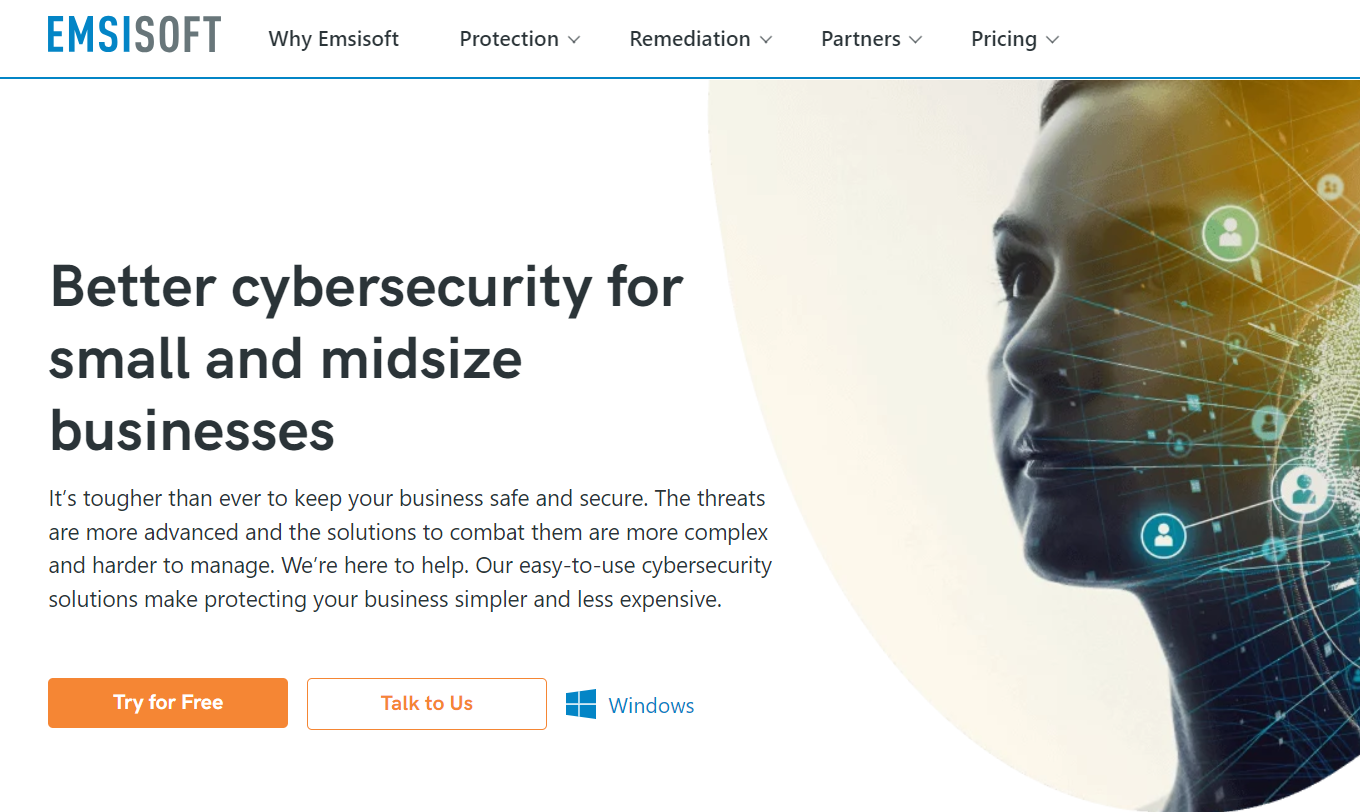
Noticable features of Emsisoft
Good At
Can be improved
9. AdwCleaner
If you’re seeking a trusted free malware removal tool, AdwCleaner is an excellent choice. Known for its quick scans, it effectively eliminates potentially unwanted programs (PUPs) and other unwanted software that can negatively impact system performance. Developed by Malwarebytes, a reputable name in antivirus solutions, AdwCleaner provides reliable detection of basic malware threats.
One of AdwCleaner’s key advantages is its portability. It can be run directly from a USB drive without installation, making it convenient for use on multiple devices. Additionally, it offers a quarantine feature, allowing users to isolate and review suspicious files before deciding whether to permanently delete or restore them.
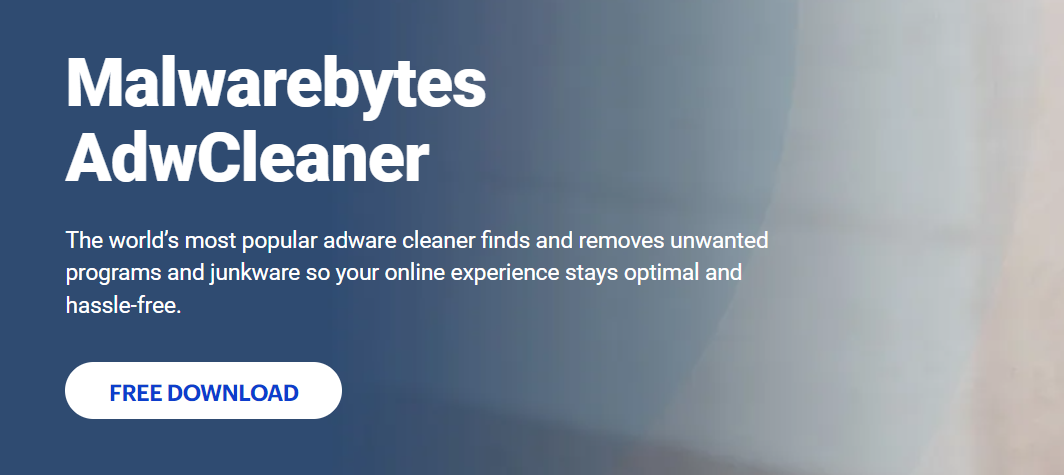
Noticable features of AdwCleaner
Good At
Can be improved
10. Zemana AntiMalware Free
Zemana AntiMalware Free is a highly effective tool for detecting malware and viruses. Its lightweight design ensures it won’t slow down your system, making it a convenient option for those seeking a basic yet reliable malware removal solution. Ideal for quick scans, Zemana is perfect for users who need straightforward functionality without the heavy resource usage of more complex antivirus programs.
The free version offers more features than many other free tools, including browser cleanup, which efficiently removes malicious extensions and unwanted toolbars. For those requiring advanced protection, Zemana’s premium version provides real-time scanning and enhanced security features.
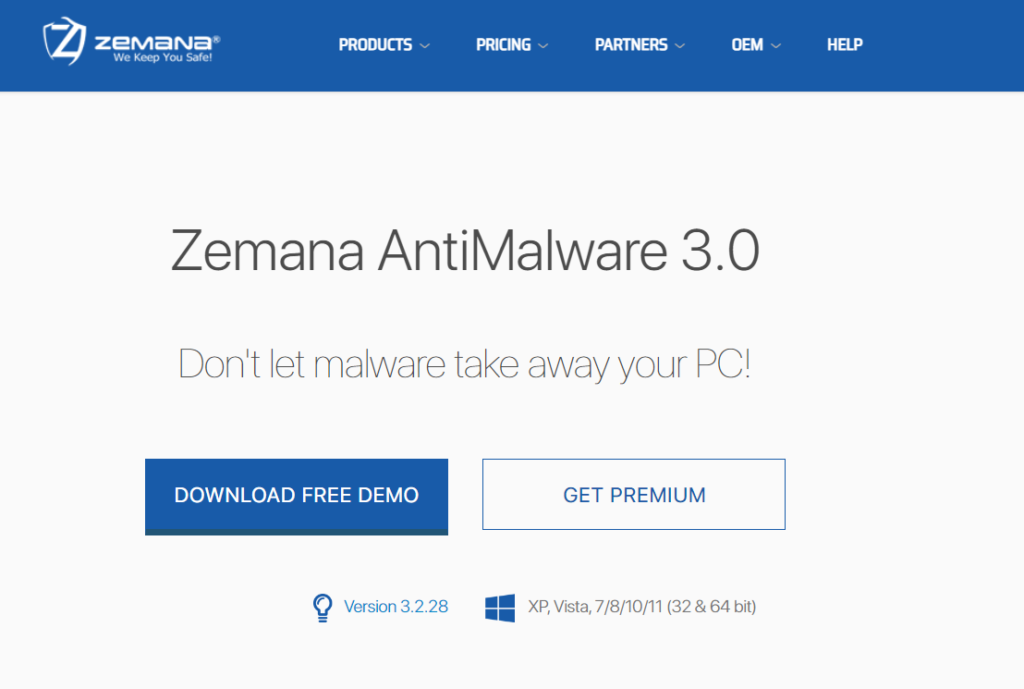
Noticable features of Zemana
Good At
Can be improved
