10 tips to keep your online password safe

Sometimes it only takes a few seconds for your son to crack your smartphone password. You may update your login information on a regular basis, but some of your family members are so observant that they will pick up it every times. With the ease and comfort that technology has provided, there are also risks and concerns associated with it. Keeping your online password safe and secure is now inevitable. Hackers and robbers steal online data, including financial information. It is essential to develop online habits. One of them is responsible for keeping the password safe.
But how can I create an uncrackable password? We will perform a test for you here. Let us read the word “Michael”, take a pause, and then read the word “tryikrt”. You may find it challenging to understand the second word. Because it means nothing. That’s not even a word. You may even find it difficult to remember. So what happens if you use it as a password?
Sounds crazy. The following are some proven techniques for creating an uncrackable and extremely safe online password.
1. Strong passwords
To keep the password safe, you should choose a strong one in the first place. Those passwords are difficult to guess and crack. Strong passwords make it difficult for criminals to get unethical access. But what actually is a strong password? Let test it on Password monster
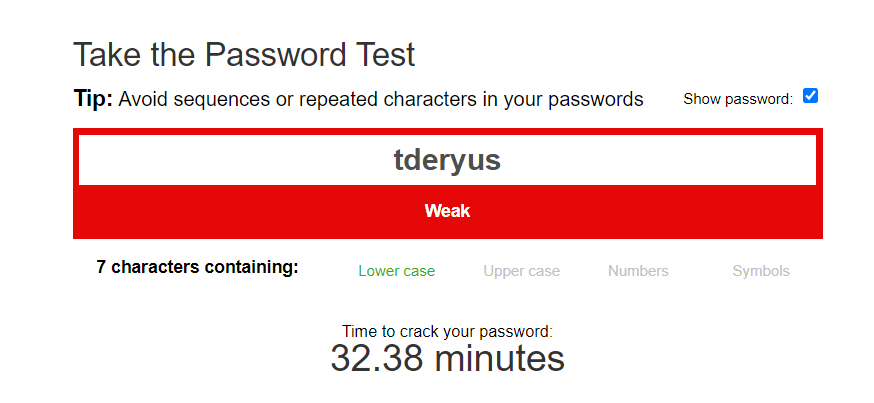
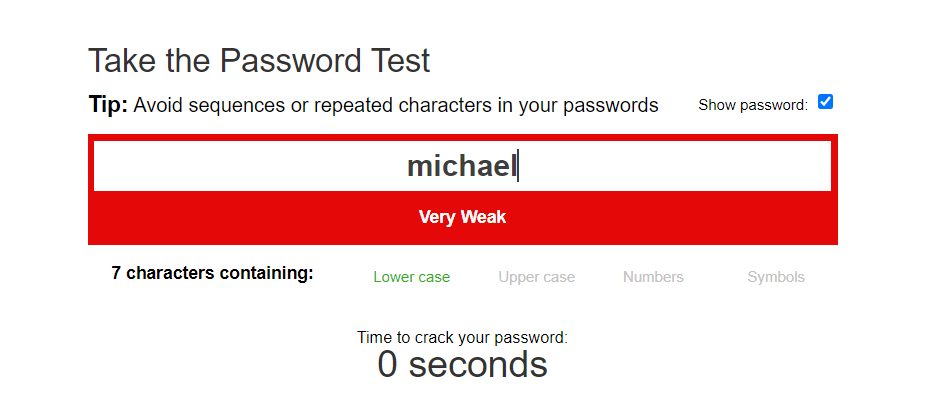
Such complex (tderyus we use) passwords make brute-force attacks less feasible. As per the test it takes AI 32.38 minutes to crack the password. Brute Force attacks are combinations of characters until the correct password is found. Weak passwords are easily guessed and cracked. A strong password is lengthy, complex, and unpredictable. For strong passwords avoid reusing your passwords.
2. Unique Passwords
Sometimes people use the same password for all accounts. If an attacker makes one correct guess, he will gain access to all of your accounts, which is really disappointing. We understand how difficult it is to remember all passwords, especially if they are extremely complex and unique. There is a high chances you will forget them in the near future.
Using separate passwords for multiple accounts is safe; if one password is cracked, the loss will be limited. Your other accounts will remain safe and inaccessible. This implementation could be difficult. Many people struggle with remembering several passwords.You can do this by writing passwords in a device note, which is an obsolete and antiquated methodology, or you can utilize advanced ways such as password managers.
Here is our recommendation for best password manager for everyone can use.
How to install Bitwarden password manager
You can install biwarden password manager by visit the link
Add browser extension and register yourself
By adding your extension to your browser you can add old logins and new as well.
It also have an extra password generator to save the time.
You can add and manage logins to your vault.
By default password generator is an extra feature.
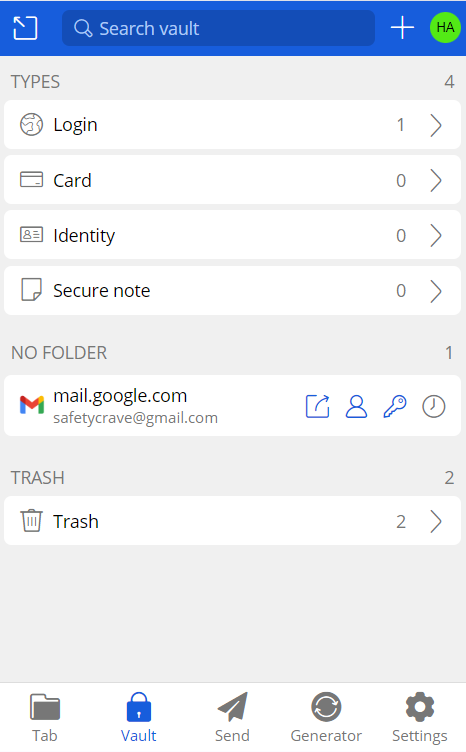
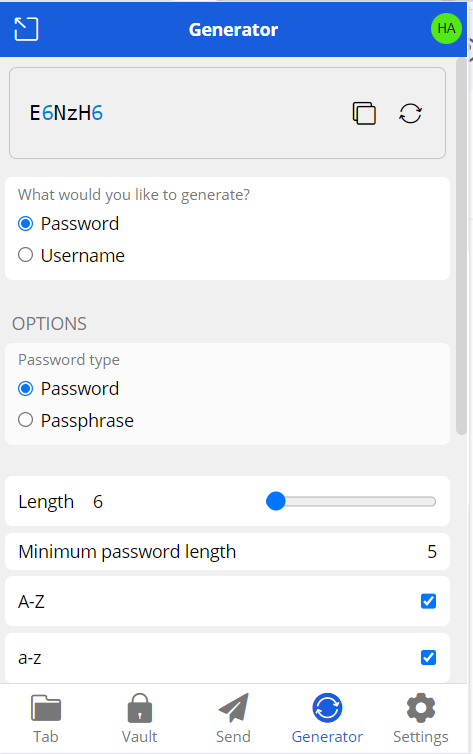
3. Two Factor Authentication
To add another layer of protection, use Two Factor Authentication. It requires a verification other than the password to open your account. It, somehow, reduces the risk of unauthorized access. Even if the stealer knows your password, he would not know the second factor.

The verification might be done through SMS and emails or via authenticator apps. In first method you receive a code which you are supposed to enter via device for access. And the apps generate OTTPs. In a nutshell, two method verification proves a barrier against attacks and protects your accounts.
4. Not adding personal information
Personal information endangers your password. Names, birthdays, addresses, and pet names can easily be guessed through social media profiles.
It has been observed that if we use common name/word that can easily be leaked or cracked. For example i have a beautiful British long hair cat named “sophie”
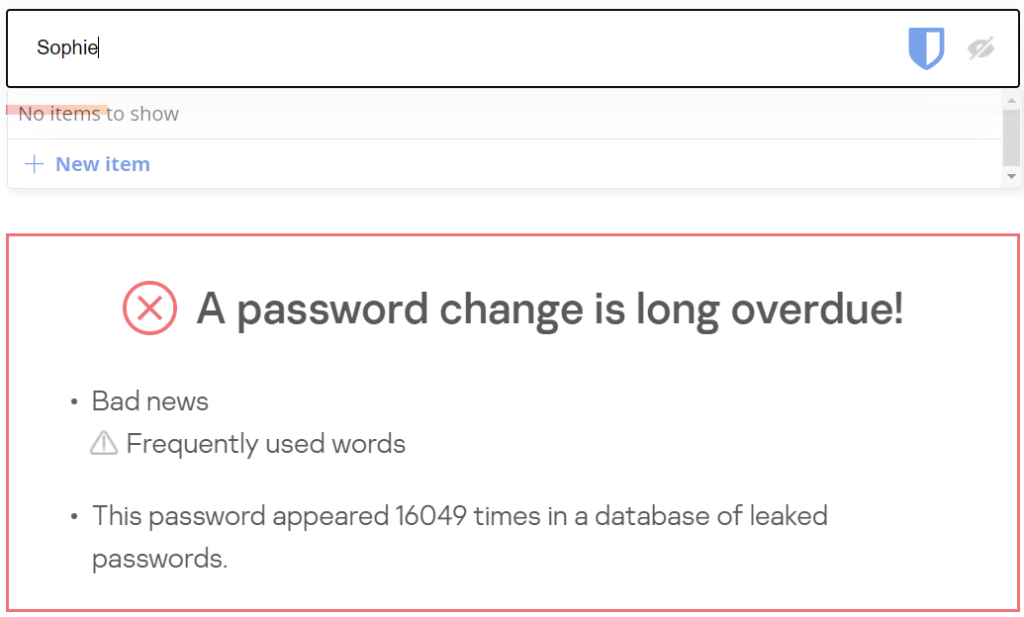
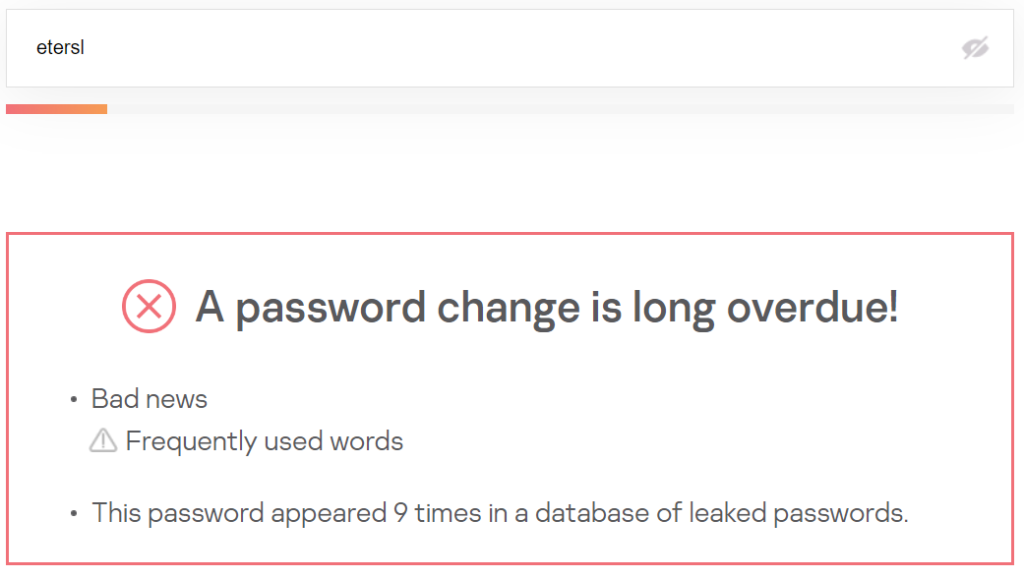
Both are 6 characters password but creates a big difference. You can check passwords strength using Kaspersky strength checker. . To strengthen your password, use related words and numbers. Make it at least twelve characters long a mixture of uppercase and lowercase letters.
5. Regular Updates
Passwords are the frontline defense of your information. Update them regularly to maintain online safety. By changing them after certain intervals the risk of data breaches is minimized. This ensures, that in the case your password is stolen, it won’t be valid after change. The advancement of hacking techniques is another reason we would recommend updates. Hackers now use algorithms and powerful computing sources. Updating passwords takes your password ahead of such dangers.
6. Scam awareness
Many attackers scam users and get sensitive information including passwords, credit cards, and debit cards. These scams may be through emails, messages, or websites. Scams often appear from reputable institutions agencies.
FACC, an Austrian aerospace parts maker, was subjected to a €42 million scam after receiving an email from an old employee claiming to be the CEO of some organization.
RockYou2024 was another massive password leak, with an estimated 9,948,575,739 passwords exposed, potentially affecting millions of people worldwide.
Scams may contain a link to fake websites that might be identical to real ones. To stay safe from such scams, be cautious and skeptical. Verify the sender’s address and number.. Even if you receive a message from family and friends, verify it. Keep your software and anti-virus program updated.
7. Secured device
To protect the password and other sensitive information, keep your device secure. Whether they are smartphones, tablets, or desktops, if not secured, will be vulnerable to hacking. For device security, enable biometric features such as facial and fingerprint recognition. Keep your system and applications updated. The installation of anti-virus and anti-malware software. Similarly, end to end encryption covers data into an unreadable code. Moreover, the remote wipe capability allows you to wipe data if your device is lost.
Must Read : Our article about best tips to stay safe online.
8. Log out from Shared Devices
Public devices and library terminals are used by many people. Who knows hackers may be among them. Such devices are risky to use. If you log in on such devices, you may forget to log out. And ultimately your information is accessed by strangers. Even if the person is trustworthy, your information is still compromised. Make sure to log out, to keep the data safe.
But sometimes you may forgot to logout from your accounts, we find Advanced Auto Logout extension really helpful. This extension allows you to log out of all active sessions with one click.
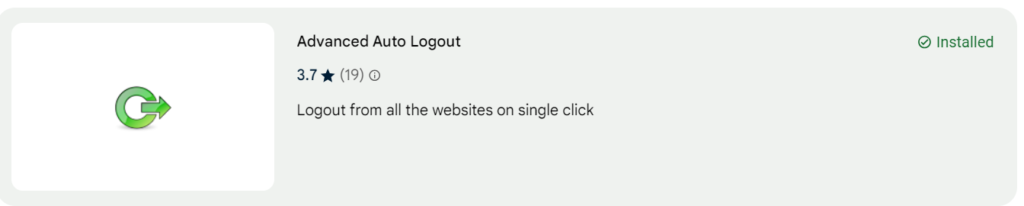
This extension can automatically log you out of websites after a set period of inactivity.
You can add URLs and set inactivity time in minutes.
We tested the extension and find it helpful for automatic logout from your accounts after set period of time(in minutes).
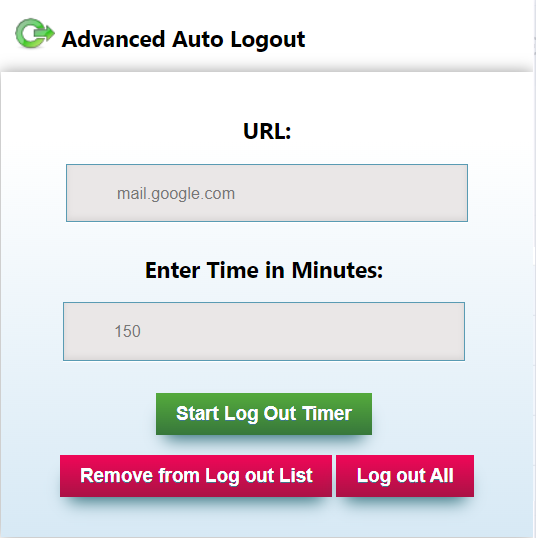
9. Security Questions
Another tip to keep the password safe is to use security questions. These are asked when you forget your password. If you choose obvious answers, your account can easily be accessed. Answer the questions indirectly and un-obviously. Do not write personal information or easily accessible information in the answers. As such information can be accessed through social media.Try to give unreal answers such as fictional ones. And regularly update these questions. These practices can improve the strength of your accounts and passwords.
Examples of bad security questions
What is your date of birth?
The school You attended?
What is your astrological sign?
All above questions can easily be guessed by any of your close friend or relative
Examples of good security questions
What was the first concert you attended in USA?
What is your favorite pop singer
What is Your favorite 4 leg animal
The above-mentioned questions are personal, and predicting can be challenging because there are so many possible answers.
10. Password manager
Security tools such as password managers keep the passwords secure, organized and managed. The fundamental function is to create and save passwords for each account while storing them in encrypted format. This saves the password even if the device is damaged. They have a built-in password generator that has a combination of special characters and letters. They have features of auto-fill and auto-login, saving the time. Password manager can be synced across multiple devices. In short your passwords are strong, safe, and secure by a password manager.
