Top 6 spelling apps for kids
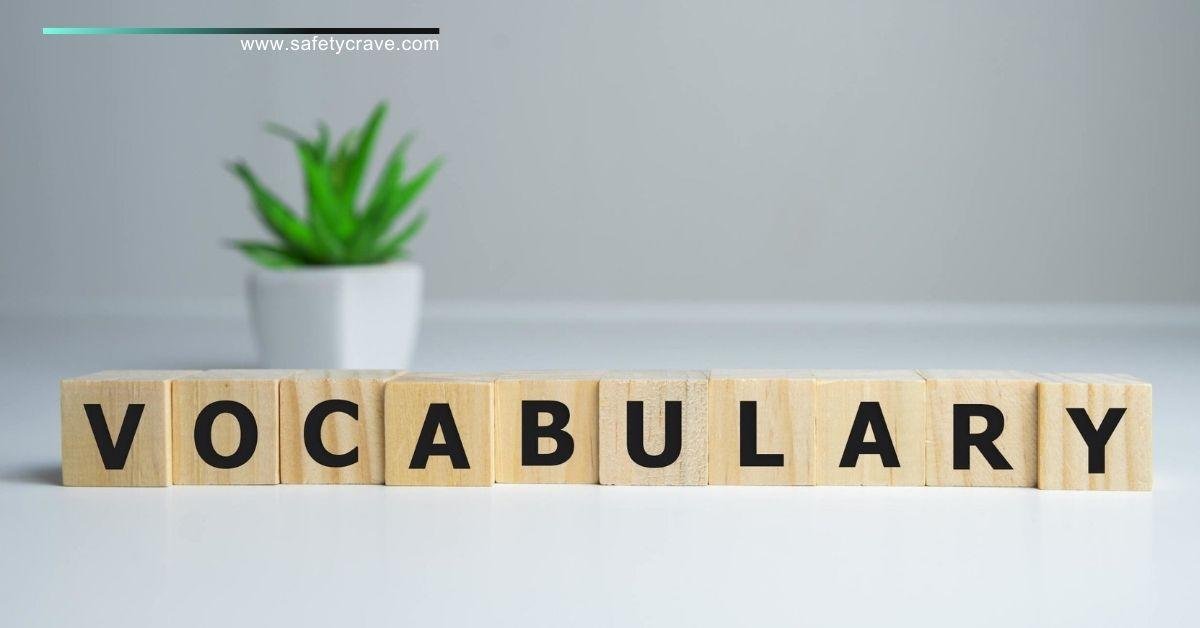
You may have children that have trouble remembering how to spell words. He may be the most intelligent of your children, but despite hours of revision and memorizing information, when you ask him to spell a word, he begins to scratch his head. The problem is not limited to children; many adults may experience similar difficulties. After performing numerous research, our team came to one consistent conclusion: dyslexia. Dyslexic children and individuals with learning difficulties sometimes struggle with spelling. According to the Dyslexia British Association, it all comes down to information processing. Dyslexia individuals may have difficulty processing information and recalling things. But should parents be concerned about this?
We don’t think so. There are many applications that assist children remember their spelling very simple. Many apps apply games and quizzes to make spelling a fun and engaging process. Some children enjoy playing games, and these applications allow them to play spelling games while also making learning easier. Using spaced techniques for retention, you may readily remember spelling. There are some fantastic apps designed specifically for dyslexic children. However, we have compiled a list of the greatest spelling apps for kids in general; some have fantastic UI design, while others excel at learning approaches.
Dyslexia individuals may have difficulty processing information and recalling things. But should parents be concerned about this?
There are some fantastic apps designed specifically for dyslexic children. However, we have compiled a list of the greatest spelling apps for kids in general; some have fantastic UI design, while others excel at learning approaches.
Spell Wizards
visit on Playstore
Spell Wizards, our first app on the list, gives real-time feedback to its users.You can simply evaluate your shortcomings in an interactive manner. You might try to focus on that and make learning a fun endeavor. After making your profile, you can personalize your page, submit a beautiful avatar, and select the difficulty level at which you want to work. If you are an absolute newbie, go with beginners. If you know some basic spelling, you can look into an option of having sentences accompany each word. With audio pronunciation, those who struggle with spelling and pronunciation will be able to learn the perfect way to pronounce each word.Some aspects of the software can be used offline, allowing you to use them without interruption.
you can also visit Spell Wizards Extra Curriculum for enhanced learning
Must Read: Free coding Apps for Kids.
Montessori Crosswords
visit on Playstore
Arthur Wynne developed the crossword puzzle in December 1913.At the time, it was designed solely for fun. We come across these crosswords in the Sunday newspaper. However, with time, these crossword-based apps gained prominence. They contribute to major benefits such as increased vocabulary, improved spelling recall, and enhanced cognitive ability. There are number of benefits of playing crossword based games/apps as they really help in improving your kids creative minds. This app takes the similar technique, allowing youngsters to construct words from a collection of provided letters. You can read how crossword help kids in remembering things in detail. The app offers crosswords dependent on the difficulty level you choose to play. Level 1 shows a three-letter word, whereas Levels 2, 3, and 4 show more complicated along with long vowel sounds or blends. You may also make unique word lists, and if you want to create your own crossword, you can do it perfectly. Overall, doing crosswords using this software cultivates a child’s inquisitive mindset. As children complete more puzzles, their memory improves.
Word Wagon – by Duck Duck Moose
visit on AppleStore
Word Wagon – by Duck Duck Moose is an excellent application created for people who wish to learn English in an interactive method. The app offers four levels of learning. After finishing level 1, you will be able to recognize letters and phonics. This level is ideal for children ages 3 to 4.Level 2 contains three lettered words, so you can quickly remember some simple terms. Level 3: Spelling four- and five-letter words. At the end of Level 4, you can practice spelling complicated words and introducing blends and digraphs. Mozzarella the Mouse and Coco the Bird guide youngsters through multiple tasks, making learning seem like an adventure. Kids love with the cartoonist character make learning a fun process. Children are rewarded with animated stickers after finishing specific terms or levels. Correct spellings grant them the opportunity to play a connect-the-stars constellation game.
DoodleSpell
visit on Playstore
visit on AppleStore
DoodleSpell is an app that makes learning a joyful experience. It has 1000 interactive learning activities. You may learn to pronounce and spell words simultaneously. It is not just remembering the spelling of specific words. If you can’t pronounce it correctly, the information you are receiving is incomplete. Thanks to the Doodlespell app, you may listen to exact pronunciation of selected words using interactive cards and a UI. As a result, this dual support assists children in matching the spelling of a word to its sound and meaning. You can also add a word list that will help you with the assignments. You can obtain attractive trophies and badges after finishing certain levels of activities.
Spelling Quiz – Word Trivia
visit on Playstore
Word Trivia is an ideal app for those who enjoy answering multiple-choice questions. It is especially suitable for children who enjoy learning in a competitive environment. Because the program contains leaderboards, users may compare their scores to those of their friends and other people across the world. The program lacks cartoon-based characters and an overly attractive user interface. So, if you find this program boring try Word Wagon or DoodleSpell. The app supports a variety of quiz styles, including multiple-choice questions and word scrambles. If your child enjoys solving multiple-choice questions, this is the perfect option for them. Parents might also look for similar apps designed expressly for remembering spelling or vocabulary that have MCQ based structure. Spelling Quiz – Word Trivia” combines learning with a competitive environment, making it appropriate for both youngsters and adults who want to improve their spelling abilities.
MUST READ: WHAT ARE SOME BEST SAFE RESEARCH WEBSTES ONLINE FOR KIDS.
Spelling & Phonics: Kids Games
visit on Playstore
We recommend the Spelling & Phonics: Kids Games educational app for absolute beginners. Its interactive visuals and phonetics help your child learn the fundamentals. Its features, such as word matching, phonetics learning, and spelling practice, resemble those of a Montessori book. However, the app gives you with an environment in which you can watch some moving cats that will help your child learn the essentials, such as how to spell, which he could additionally memorize. The app focuses phonics and helps children grasp the relationship between letters and sounds. Spelling challenges feature give kids a sense of competition. Parents should encourage their children who have trouble memorizing spelling to participate in the competition. This will undoubtedly increase his vocabulary.
