Browserleaks for privacy leaks.Everything to know
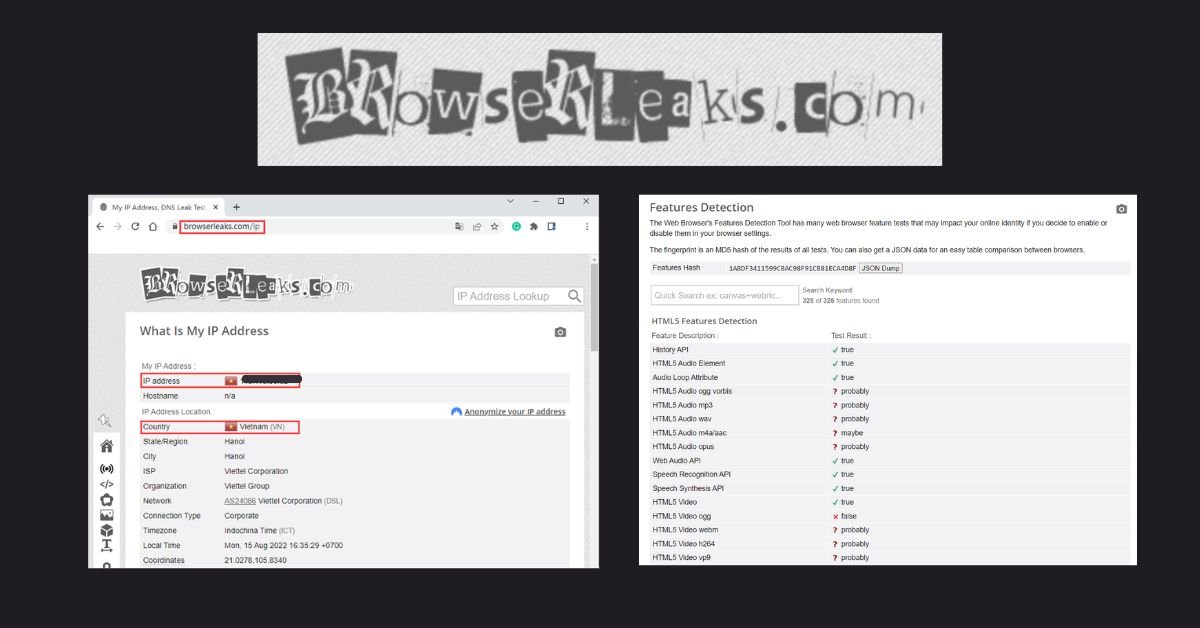
What is a BrowserLeaks
Are you concerned about data leakage? According to Princeton University statistics, more than 80% of websites use third-party scripts to track people on the internet. Browserleaks provides a variety of tools for executing online browser assessments. Keep in mind that these tools are only useful for identifying data tracking or leaks. They identify possible vulnerabilities that websites could exploit to gain access to personal information. To address these vulnerabilities, you must employ advanced tools or software to protect yourself online. BrowserLeaks is a web service that performs vulnerability evaluations rather than software. Some of these tests include IP address and fingerprint leaks. Furthermore, it includes IP geolocation tools that provide the approximate location of your address. The leak identification allows users to take steps to improve browsing security such as using a VPN or installing privacy extensions.
How do you perform a leak test?
Browserleaks and many other services such as whoer.net and ExpressVPN offer tests for leaks. Go to the website and run the leak test by clicking Run Tests or Start Tests. You will get the results as a Pass or Fail. A ‘Fail’ indicates a leak here. WebRTC leak reveals IP addresses and device information, Fingerprint leaks reveal details of the browser, and DNS leak exposes your activity to other servers. After failing tests take actions such as contacting the VPN provider, considering DNS privacy service, and disabling WebRTC.
These are not the only tests that can find leaks on your browsers. Leakage through Browser Headers review the headers sent by your browser. Cookies test reveals the cookies and tracking scripts active on websites you visit. You donot have to perform each and every test one by one. Some tests can be run simultaneously, such as checking IP address, WebRTC leaks, and DNS leaks, as they require minimal user interaction.
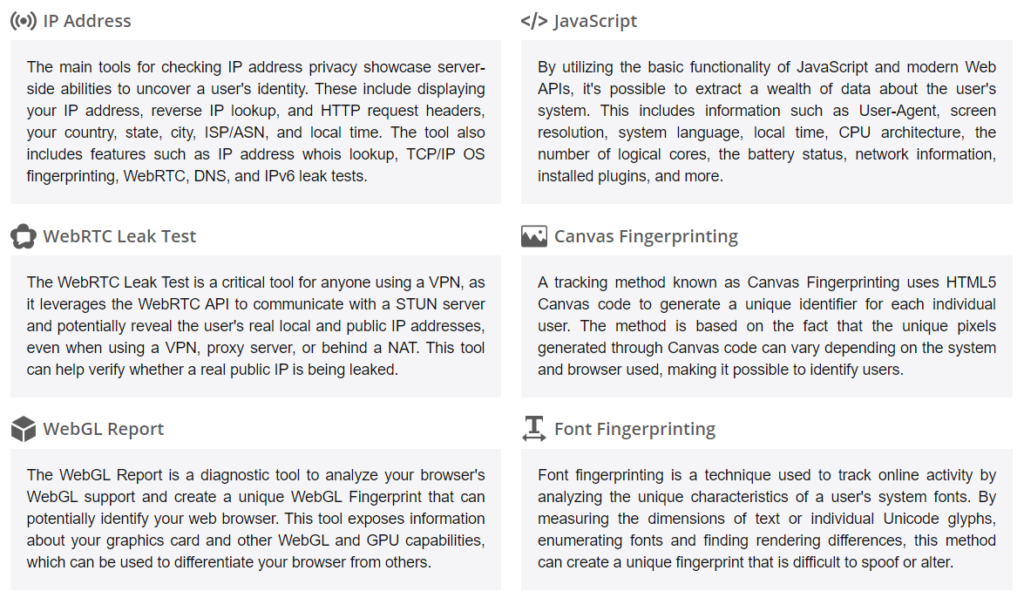
Two of the most important tests on BrowserLeaks are the IP Address Test and the WebRTC Leak Test. These tests are crucial for understanding and protecting your online privacy.
Tip: You can easily perform IP leak by these steps
Connect your VPN.
Visit any IP finder website like WhatIsMyIP.com.
Note the IP address and compare it to your actual IP address
If the displayed IP address matches your real IP address, you have an IP leak.
Is BrowserLeaks.com safe?
BrowserLeaks. com is regarded safe because there is no need to install any additional software. It is widely utilized and referred in the cybersecurity field, displaying a high level of trust and reliability. It is a web-based service that just takes basic information to assess your browser. However, because it involves sensitive information about your data, you must proceed with caution. When utilizing these types of applications, always add an extra layer of security to reduce the possibility of tracking. For example, you can view the site while using a VPN to increase your privacy. It should be noted that BrowserLeaks inspects the browser but does not keep you anonymous. To stay safe users must have to use additional security features and practice safe online habits.
Is Using Vpn Safe? Everything You Need To Know
Browserleaks popular tools
The tools offered by the platform are:
IP address leak test to assess address privacy. It demonstrates the server’s capacity to uncover the user’s identity.It displays your public IP address as well as your geographical location (country, state/region, city, and coordinates).It also provides device information, including operating system, network delay (hops), and MTU (Maximum Transmission Unit).It displays the raw HTTP headers given by your browser while requesting the test page. You can visit in detail by visiting the website and taking the test.
WebRTC Leak Test is useful for VPN users because it could reveal the real local address. This tool allows you to determine whether your real address is being exposed. It can detect whether your actual IP addresses are being revealed over WebRTC, even if you are using a VPN or proxy. It identifies your public IPv4 and IPv6 addresses that are accessible via WebRTC.Lists the media devices (such as microphones and cameras) that are available via WebRTC APIs, as well as their authorization status.You can visit in detail by taking the test.
Canvas Fingerprinting uses canvas code and generates a unique fingerprint for each user. Before doing canvas fingerprinting test we should know what is this term actually. Canvas fingerprinting is a technique used to identify and track users across the web based on the unique way their browser renders graphics. This test help user to know how much you are basically vulnerable from canvas fingerprnting. The hash generated from the canvas image is unique and can be used in conjunction with other fingerprinting techniques to track users across different websites without relying on traditional cookies. This test uses small variations in how text and graphics are rendered on the canvas due to differences in operating systems, browsers, graphics cards, and other factors.
Font Fingerprinting analyzes the dimensions of text and tracks your activity. The platform creates a unique fingerprint that is difficult to spoof.It is another method used to track users online by identifying the unique set of fonts installed on their systems.A script runs in the user’s browser to enumerate the list of fonts installed on their system.
Note: There are numerous different tests that can be used to discover potential leaks. Keep in mind that these tests used several ways to detect something special about their behaviour. For example, the ipleak test produces unique IP addresses and geolocations api testing informs you about potential location breaches.We recommend that you visit the website and check for the test you’re interested in. Once you’ve found the leak/vulnerability, you should look for viable solutions. Like If your IP address remains accessible on the site after connecting to a VPN, you should change your VPN.
How do I know if my IP is leaked?
To determine if your IP address is being leaked, especially when using a VPN, you can perform an IP leak test.
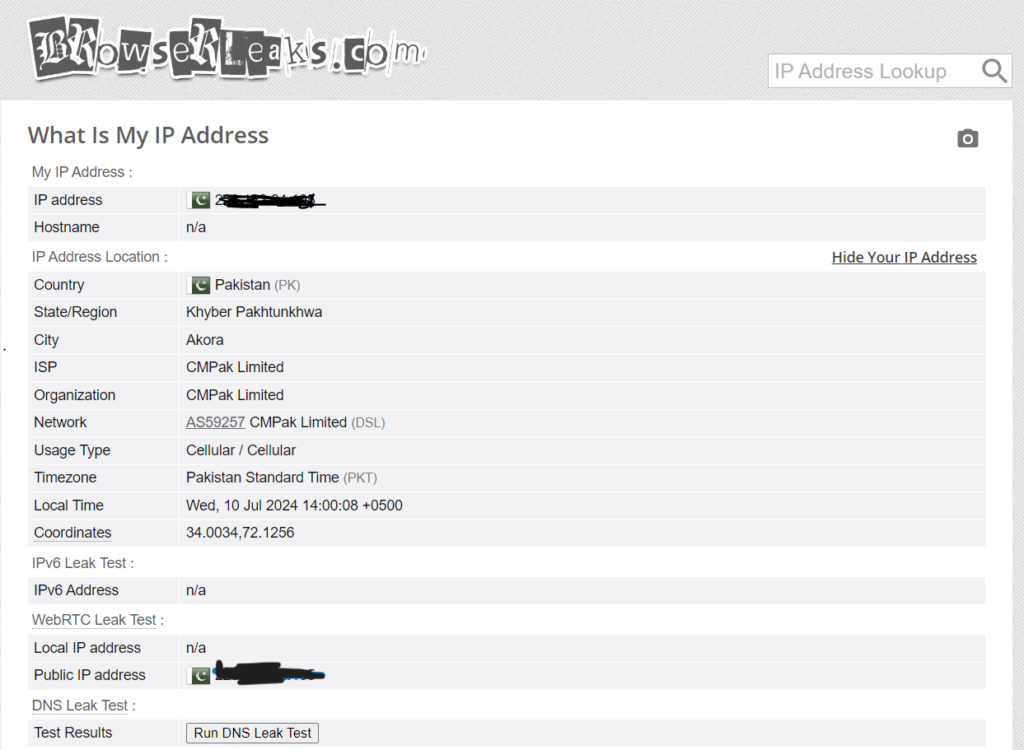
Enter your IP address in WhatIsMyIPAddress. com and log onto VPN.
Select a remote server and confirm your connection.
Go back to WhatIsMyIPAdress and see if you get a new address here.
Open WebRTC. If it shows the regular address, your address is leaked.
what is Pihole. Comparison with other adblockers
BrowserLeaks.com does not conceal your IP address. It is a diagnostic tool that displays information about your browser to assist you in identifying potential privacy and security concerns. It reveals, rather than conceals, your IP address and other potentially identifying information.
