Is waterfox browser safe? Everything you need to know

Using a safe browser is a proactive step towards ensuring a more secure, private, and controlled browsing experience. In growing digital trends, your data mustn’t be compromised. While choosing browsers, there should be many options that must be considered. Is this browser blocking malicious ads? How did this browser engine work? Today we will evaluate another browser that is very popular in the market because of its safety standards.
what is waterfox browser
Waterfox is a free and open-source browser. This browser is known for its emphasis on user privacy and does not track user activity. Waterfox was first released, aiming to be a high-performance, 64-bit variant of Firefox. It was the first browser of its kind and widely known for its privacy-oriented features with the speed of an eagle. It uses the Gecko engine and removes telemetry analytics and data collection elements.
The best part of the browser is removing Mozilla’s telemetry, which was automatic collection of usage, performance, and technical data from the browser (Firefox). Waterfox is not highly optimized but does offer a balance of performance and privacy. Because of its base on Firefox, it supports a huge amount of Firefox extensions. This support leads to flexibility and diverse customization options. Waterfox Current and Waterfox Classic are its updated versions. Some of their features are under development. But overall, Waterfox has maintained a commitment to providing a customizable, privacy-focused browsing experience.
Is waterfox a safe browser
Firefox is a reputable secure browser, since Waterfox shares its base, it is also trustworthy. Waterfox has privacy-centric features that reduce the data collected about users. As it is open source the community can check and discover any potential vulnerability. Users can launch a private tab to browse anonymously without opening a private Window first. Additionally, the built-in tracking protection prevents your ISP from tracking website connections.
Features that make waterfox a safe browser to use
Data collection is minimum: Waterfox does not collect telemetry data by default, which means it doesn’t track user activity. So there are very little chances of data breach using this browser.
You can customize: Waterfox provides extensive customization options, allowing users to configure their browser to suit their privacy and security needs.
Open source nature: Being open source, browser allows the community to identify and address potential security issues.
Tracking protection: Waterfox includes enhanced tracking protection, blocking third-party trackers and cookies that could otherwise follow users across the web.
Continued legacy: Waterfox’s legacy support is one of its distinguishing features,Waterfox Classic continues to support the old XUL and XPCOM extension frameworks. This feature provides significant value to users who rely on older extensions and plugins.
There are many other features for specific needs you can explore. You can choose according to the specific needs. Waterfox is considered safe due to its strong emphasis on privacy, regular security updates, and open-source development but still lacks some features as it does not have a built-in adblocker.
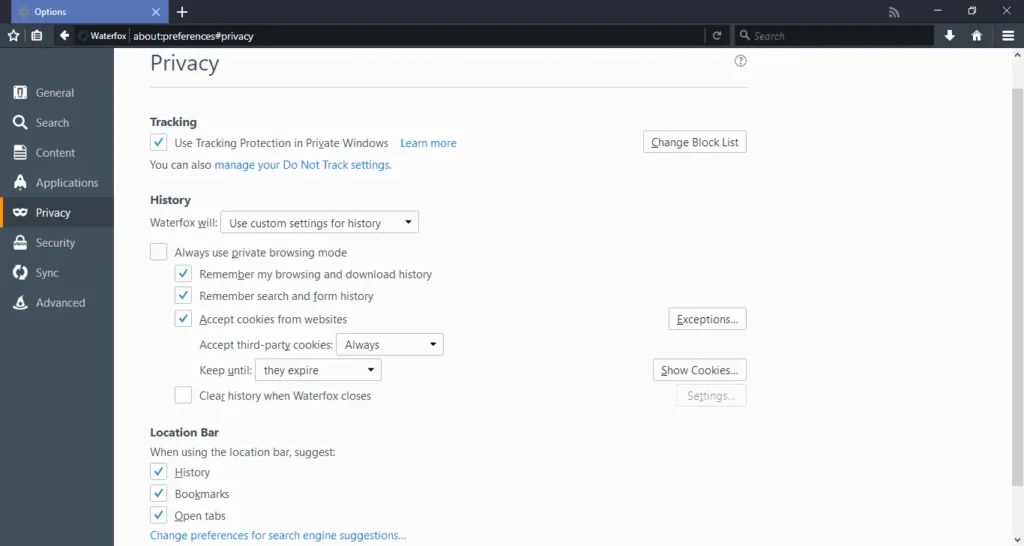
How to make waterfox default browser
If you do not have the browser, download it on your device and access the settings. In the menu option, navigate to find the default browser setting. Clicking the option to set it default it will become your default browser. These are general instructions.
On Windows, open the menu button in browser and open Preferences. In general setting or default browser setting you will find the option to set it as the default browser. In case of any difficulty, check the operating system settings. Go to default apps.
How to download waterfox browser
Waterfox is available for different operating systems. Even when you visit the official website you will find links for each operating system separately.
Click the link your device suits and tap download.
After downloading the installer file run it.
On following the onscreen directions you will have the browser downloaded to your device.
To enjoy the advanced features keep your device and browser updated.
Comparison with other browsers
Waterfox vs firefox: Waterfox shares the base of Firefox, but both browsers exhibit some differences. Firefox does not put pressure on devices, works fast, and is the only mainstream open-source project. Generally fast and stable, with frequent updates. There is no dodgy content hidden, as the community can scrutinize the code. It is quite a private browser that offers tracking and malware protection, but some privacy-oriented users may find start-up profiling and telemetry a concern. This can be disabled through settings.
On the other hand, Waterfox offers more privacy than Firefox does. Optimized for 64-bit systems, but may not be as fast or stable as Firefox in some scenarios It removes such features that may compromise privacy in Firefox. Waterfox can remove the online data on the system without using extensions. However, it is less frequently updated as Firefox.
Waterfox vs librewolf: Librewolf is also a fork of Firefox. It is created for more enhanced privacy and tracker blocking. Librewolf is more focused on privacy with all telemetry and data collection disabled and includes stricter default privacy settings. Liberwolf In comparison between Waterfox and librewolf, the latter one is considered more private. Librewolf has a dedicated community that focuses on user control.
Waterfox had some ownership changes that were a period of less development. Receives updates, but not as frequently as Firefox.If you need support for legacy extensions and plugins, go for Firefox. But if you want a browser that is pre-configured for privacy and security, then librewolf is a better option than waterfox.
waterfox vs chrome: Chrome is no doubt the best in the market, but it is not considered safe in the list. Waterfox and Chrome have distinct features and focuses. Waterfox is based on Firefox, whereas Chrome is Chromium based. Waterfox gives you privacy, and Chrome offers customization options. Both Chrome and waterfox focused on different sets of users.
While Waterfox blocks tracking and removes telemetry, Chrome has less emphasis on privacy and is not as fast as Waterfox. However, it does offer an extensive feature set with integration across Google. No surprise! Google has more users.
Cons of Waterfox
Less Updates: As Waterfox is less frequently updated, there are some security concerns. It has a smaller user base, which can lead to the slow discovery of vulnerabilities. Moreover, its focus on privacy may lead to a lack of additional features found in other browsers. Some users had raised concerns about the data collection practice of the browser, so it is advised to stay updated.
Extension Issues: While Waterfox supports both modern and legacy extensions, not all extensions may work seamlessly. Some users might encounter compatibility issues.
Ownership Concerns: Since Waterfox was acquired by System1, whose core business involves data-driven advertising, which has led to worries about potential changes in Waterfox’s data collection and handling practices. Some users have expressed concerns about the future direction of the browser and its commitment to privacy.
