10 safest browsers for windows

Browsers are prime targets for hackers as they serve as gateways to the internet, storing sensitive information like login credentials, cookies, and browsing history. If you want to avoid relying on numerous premium tools to block cookies, website trackers, or ads that compromise your data privacy, choosing a secure browser is essential.
A secure browser is vital for Windows users to safeguard against online threats. When selecting a browser, it’s important to consider built-in security features, privacy settings, and minimal data tracking practices that operate automatically. To help you make an informed decision, here’s our list of the safest browsers for Windows, customized to meet a variety of needs while ensuring your online privacy and security.

Brave functions on top of Chromium technology to deliver its main security and privacy platform.
Brave
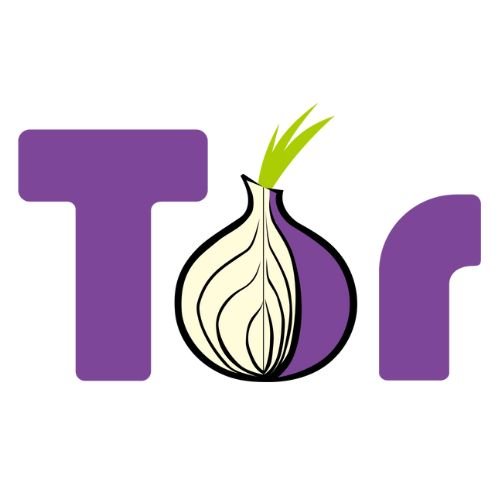
Tor network routing enables complete anonymity through its service.
Tor

The browser includes operational features that block advertisements and protect against tracking activities.
Vivaldi
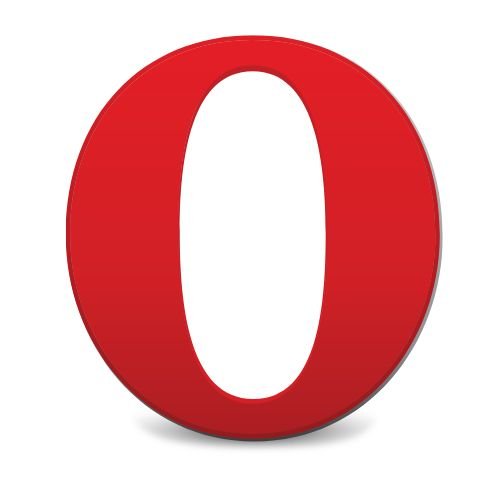
Battery-saving mode for longer laptop usage.
Opera

Seamless integration with Windows 10 and 11.
Microsoft Edge
1. Brave
Brave functions on top of Chromium technology to deliver its main security and privacy platform. This web browser automatically opposes both ads and trackers to accelerate performance and shield the data of its users. Brave provides users with built-in Tor support for anonymous browsing in addition to a native cryptocurrency wallet through its platform. The project benefits from open-source principles because it promotes both transparency and community steering of its development process. The browser operates across Windows, macOS and Linux system platforms.
Noticable features of Brave
Good At
Can be improved
2. Tor Browser
The Tor network makes Tor Browser function to hide user location and browsing activities through its routing traffic system. The application functions as a Firefox variant which provides additional privacy features on top of its base Firefox framework. The browser exists as an open-source application which supports working systems including Windows, macOS and Linux. Browsing using Tor Browser runs slowly because all internet traffic moves through multiple nodes on the Tor network.
Noticable features of Tor Browser
Good At
Can be improved
3. Vivaldi
The Chromium-based browser Vivaldi provides complete customization together with various features that help users adjust their browsing needs. Users can access built-in ad blocking abilities with tracker security features and an original tab management method within this program. Vivaldi provides its software support across Windows, macOS and Linux system platforms. Users who pick Vivaldi must expect additional time to become familiar due to its advanced personalization possibilities.
Noticable features of Vivaldi
Good At
Can be improved
4. Opera
The Chromium-based Opera browser provides users with fast speed and comes with integrated functionality which includes a free VPN service along with an ad blocking tool and features that help conserve battery power. Users can access their social media and messaging applications through the sidebar feature which Opera provides. All three versions of the operating system Windows, macOS, and Linux support the browser Opera. The browsing experience provided by this browser platform features distinctive capabilities although users could still be uncertain about both the proprietorship and data privacy standards.
Noticable features of Opera
Good At
Can be improved
5. Microsoft Edge
Windows users who run Microsoft Edge as their default web browser will benefit from platform integration between the browser and their operating system versions 10 and 11. The platform offers Cortana assistance with device cross-synchronization. Microsoft Edge comes with three essential features which include an ad blocker and tracker prevention together with a reading mode. The browser Edge is compatible with Windows platforms along with macOS systems and both iOS and Android operating systems. The browser provides robust functionality and functionality but certain users question Microsoft’s data extraction procedures.
Noticable features of Microsoft Edge
Good At
Can be improved
6. Google Chrome
Google Chrome stands as one of the most popular browsers because it offers quick performance along with a broad range of extensions. Users can enjoy device syncing capabilities as well as built-in password management service and many Chrome extensions. Users can access Chrome through its versions released for Windows, macOS, iOS and Android platforms. The data collection activities performed by Microsoft have faced criticism from certain users because of privacy concerns they have regarding their information.
Noticable features of Google Chrome
Good At
Can be improved
7. Waterfox
Waterfox exists as an open-source application which builds from Mozilla Firefox for 64-bit system operation. The browser pays strong attention to privacy and security by supporting legacy Firefox extensions together with maintaining user privacy standards. Users can access Waterfox through all Windows and macOS operating systems and Linux platforms. Security vulnerabilities might emerge from Waterfox because it does not receive updates at the same rate as Firefox. The performance of this browser falls behind Firefox since it runs noticeably slower with a higher crash frequency according to certain user reports
Noticable features of Waterfox
Good At
Can be improved
8. Pale Moon
Open-source Pale Moon functions through using previous versions of Firefox browser code. Users can protect their privacy with this browser because it enables them to switch off tracking while stopping telemetry from operating. The Pale Moon browser maintains ongoing support for NPAPI plugins like Adobe Flash Player and legacy Firefox extensions together with some types of discontinued add-ons after Firefox cut their maintenance. The browser struggles to function smoothly with current web features thus creating potential problems when users visit modern websites.
Noticable features of Pale Moon
Good At
Can be improved
9. Safari
The Safari browser operates as Apple’s exclusive browser which stands out for its rapid performance and low energy utilization. The Apple ecosystem enables users to access the password management features of iCloud Keychain across multiple devices in a secure manner. Your security needs are protected by features which enable both Face ID and Touch ID authentication. Safari implements tracking prevention capabilities well but these features only work best on macOS and iOS platforms which limits their Windows system compatibility.
Noticable features of Safari
Good At
Can be improved
10. UR Browser
Users who choose UR Browser receive protection through a built-in VPN system accompanied by ad blocking capabilities and anti-tracking system features. The browser creates a safe private browsing environment through features which stop tracking and blocking advertisements. Some users report that it operates similarly to a life support device because it fails to execute numerous modern web functions which breaks specific webpage elements.
Noticable features of UR Browser
Good At
Can be improved
