10 safest browser for android

Android devices are susceptible to hacking through various attack vectors, including malicious apps, phishing attempts, public Wi-Fi networks, and browser vulnerabilities. To mitigate these risks, using a secure browser is crucial. A privacy-focused browser offers essential features such as anti-tracking, encryption, and, blocking spam sites and safeguarding your sensitive data.
To further protect your privacy, avoid sharing personal information on suspicious websites and block third-party trackers. For enhanced convenience, consider using a reputable browser designed for privacy, which automates these security measures. Explore our list of the safest browsers for Android to ensure optimal protection for your device.

The built-in ad and tracker blocking functionality enhances both speed as well as privacy for users.
Brave

DuckDuckGo serves as the search engine for this browser because it does not maintain search records.
DuckDuckGo Privacy Browser

The browser comes equipped with three main features: an ad block addon and tracker defense mechanisms and an original tab control system.
Vivaldi

Supports Chrome extensions for enhanced functionality.
Kiwi Browser
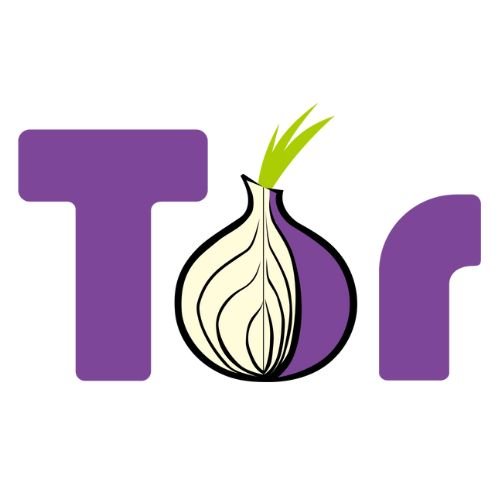
Tor network traffic routing provides total anonymous surfing to users.
Tor Browser
1. Brave Browser
Users benefit from privacy protection because Brave stands as a browser that automatically disables ads and trackers therefore delivering improved speed together with data safety. Users gain access to Tor support for anonymous browsing together with a cryptocurrency wallet built into the platform. The browser operates on Chromium platform which preserves its ability to interface with all major sites. Developers can view every piece of Brave Browser code because it utilizes an open-source model to foster community development. Users can access Brave on various systems that include Android devices.
Noticable features of Brave Browser
Good At
Can be improved
2. DuckDuckGo
The DuckDuckGo Privacy Browser creates a private browsing environment through track-blocking technology and encryption protocol implementation. The DuckDuckGo search engine included with this browser does not monitor the activities of its users. The browser implements an uncomplicated interface which prioritizes privacy functions. The browser exists for both Android and iOS operating systems. DuckDuckGo Privacy Browser shows certain technical shortcomings because it does not contain the extensive customizing capabilities present in other internet browsers.
Noticable features of DuckDuckGo
Good At
Can be improved
3. Vivaldi
Users can create personalized browsing experiences through the wide range of features provided by Vivaldi browser which uses Chromium technology. The browser comes equipped with three main features: an ad block addon and tracker defense mechanisms and an original tab control system. Users can access Vivaldi through different operating systems which includes Android among them. Although users new to Vivaldi may face challenges learning how to customize the browser due to its many options.
Noticable features of Vivaldi
Good At
Can be improved
4. Kiwi
The Android platform has Kiwi Browser as its Chromium-based browser which provides mobile users with full desktop browsing capabilities. The browser allows users to improve its features through Chrome extensions. The browser operates with both built-in ad blocker functionality and nighttime viewing mode. Occasional security vulnerabilities could arise because updates may not reach this browser as commonly as other web browsers do.
Noticable features of Kiwi
Good At
Can be improved
5. Tor
Users can achieve maximum anonymity with Tor Browser because it directs all internet traffic through Tor network servers which hide their location and online activities. This web browser uses Mozilla Firefox architecture but extends its privacy features beyond standard releases. Strong privacy protection exists in Tor but the browsing speed suffers from the routing traffic through the Tor network.
Noticable features of Tor
Good At
Can be improved
6. Opera
Opera delivers chromium-based speed with built-in features like VPN, ad block and energy-saving mode that users can access at no cost. The browser provides easy access to social media and messaging apps through its available sidebar. The Opera browser can be accessed through various platforms that include Android. Users who select this browser will encounter special features but might doubt its ownership structure and have privacy questions about their data.
Noticable features of Opera
Good At
Can be improved
7. Edge
Through its Chromium-based design Microsoft Edge integrates perfectly with Windows 10 and 11 systems so users can access Cortana assistance while benefitting from device synchronization features. Users of Microsoft Edge can find three core functionalities included as standard: an ad blocker and tracker prevention along with the reading mode. Microsoft Edge serves users on different platforms which include Android operating systems. The modern version of Microsoft Edge delivers excellent performance characteristics together with special functions yet certain users remain hesitant because of Microsoft’s known data collection methods.
Noticable features of Edge
Good At
Can be improved
8. Chrome
Google Chrome serves as one of the popular browser alternatives that merges fast operation with effortless compatibility to Google services. The browser system delivers automatic updates and includes numerous extensions as well as identifies synchronization abilities for different platforms. Chrome operates on various hardware systems starting from Android devices through to multiple operating systems. Data collection practices by Microsoft have faced criticism from users because of privacy concerns that these activities have raised.
Noticable features of Chrome
Good At
Can be improved
9. Firefox
The open-source browser Mozilla Firefox gives users control over their privacy together with customization options. Users benefit from its tracking protection enhancements together with a big range of extensions and smooth navigation design. Users who prefer Firefox can access this browser through various platforms which include Android operating system. Despite its robust privacy tools this browser runs at a slightly reduced speed compared to other internet browsers.
Noticable features of Firefox
Good At
Can be improved
10. puffin
Users consider Puffin Browser to be fast and secure because it uses cloud computing technology to display web content. Puffin Browser provides improved security by using its cloud-based system which also enables users to browse rapidly. Puffin offers its service through various operating systems which include Android. Users might encounter sites that Puffin Browser fails to support while it does not contain all functions available in competing browsers.
Noticable features of puffin
Good At
Can be improved
