10 safest operating systems

Before the advent of modern operating systems, early computers were controlled through simple command-line interfaces. As computing evolved, the need for more user-friendly systems led to the creation of operating systems (OS), revolutionizing how users interact with technology. Today, the debate over which OS is the best remains.
However, many other operating systems have gained popularity, especially among tech enthusiasts. Linux is widely favored by developers and programmers. BSD (including FreeBSD, OpenBSD, and NetBSD) is highly regarded by security-focused professionals and iOS, on the other hand, is the preferred choice for iPhone lovers.
Each operating system offers varying levels of security, performance, and features. The right choice depends on your specific needs and preferences. To help you make an informed decision, here’s a list of the 10 safest operating systems.

Offers a free version, real-time protection is only available.
Whonix
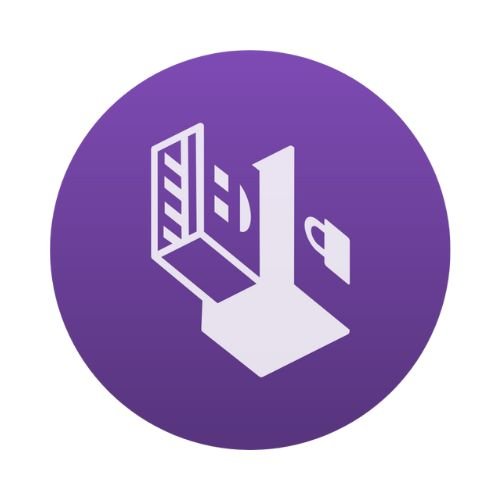
strong protection against a wide range of threats,Users can do in-depth scans.
Tails OS

It can do basic task very easily and effectively.Web protection feature
Kali Linux

Browser clean tool helps you providing safe browsing experience.
Parrot

You can permanently delete sensitive files.
Ubuntu
1. Whonix
Whonix functions as a Linux distribution dedicated to secure anonymous internet access for its users. Users have reported that Tor network routes all traffic through its network to maintain users’ hidden identities. “You can say it All Tor Operating System”.Whonix employs an exceptional security system that divides operations between the “Workstation” Virtual Machine which handles user activities while the “Gateway” Virtual Machine controls network communications to achieve top notch protection. It helps user toprevent IP and DNS leaks. The system proves difficult to use because it needs users to install virtualization software.
Noticable features of Whonix
Good At
Can be improved
2. Tails OS
Tails (The Amnesic Incognito Live System) functions as a Debian-based operating system that exists as a live system dedicated to maintaining anonymity and privacy on Debian. Users gain secure internet and communication capabilities through this specific operating system that operates from USB or DVD without leaving any noticeable traces and I myself have also tested this software. With Tails all users can transmit their internet traffic through the Tor network to guarantee complete privacy for their online activities. The operating system provides users with encryption tools that allow them to guarantee secure storage together with secure communication methods.
Noticable features of Tails OS
Good At
Can be improved
3. Kali Linux
A research was conducted that shows that The Debian-based Kali Linux distribution focuses on penetration testing activities combined with ethical hacking tasks and cybersecurity research needs. This operating system comes ready with multiple tools for inspecting system weaknesses along with attacking vulnerabilities and wireless network examination functions. Network auditing and security are two main purposes where cybersecurity experts choose to operate Kali Linux. The system exists to serve specialized requirements but ordinary users should avoid it because responsible misuse can happen from its tools.
Noticable features of Kali Linux
Good At
Can be improved
4. Parrot OS
As a Debian-based security platform Parrot OS provides digital forensics capabilities in combination with privacy and security features. The distribution resembles Kali Linux with extra protection options enabling Tor network-based anonymity. The penetration testing suite and cryptographic features and secure communication features are included in Parrot OS. Installation on basic hardware remains easy because the operating system maintains a slim design that optimizes power usage.
Noticable features of Parrot OS
Good At
Can be improved
5. Ubuntu
Ubuntu represents a preferred Linux operating system which stemmed from Debian. The distribution offers an effortless interface and strong community backing which serves as an ideal system for new users and experts. The security framework of Ubuntu contains AppArmor as a sandbox for applications alongside automatic system update capabilities. The Linux distribution exists among the most popular distros utilized by personal users alongside businesses.
Noticable features of Ubuntu
Good At
Can be improved
6. Windows 10/11 Enterprise
Windows 10 and 11 Enterprise editions specifically serve business purposes through their enterprise-level protection which includes BitLocker as well as Windows Defender and Enterprise Data Protection capabilities. The enterprise versions of these operating systems deliver advanced security features which protect organizations through identity protection tools and data encryption mechanisms and threat detection analytics. Windows operates inside many enterprise systems though its widespread usage makes it a serious risk for cyber-attacks.
Noticable features of Windows 10/11 Enterprise
Good At
Can be improved
7. macOS
Users understand macOS through Apple designs its operating system with security and privacy features such as Gatekeeper and System Integrity Protection (SIP). The OS operates with security as its core feature to stop malware attacks while blocking access attempts. The operating system functions well with Apple devices and provides users with a smooth cross-platform experience. At the same time macOS faces fewer common viruses and malware than Windows but needs regular updates for security protection.
Noticable features of macOS
Good At
Can be improved
8. Qubes OS
Qubes OS operates as a security-first operating system which divides multiple virtualization-based tasks into different virtual machine containers known as VMs. Each virtual machine exists within its own separate compartment through this system thus maintaining server security even when one VM shows compromise signs. While users who need robust isolation get excellent security this system needs high-performance hardware and is complicated to install.
Noticable features of Qubes OS
Good At
Can be improved
9. OpenBSD
OpenBSD functions as a Unix-like operating system that focuses on three aspects: security and correctness along with code auditing practices. The OS functions in security-sensitive environments especially in firewalls as well as network appliances because of its strong emphasis on protection. OpenBSD devotes its energy to correctness by making security the sole requirement for software inclusion while conducting complete secure testing. The operating system stands out as one of the safest choices available in the market.
Noticable features of OpenBSD
Good At
Can be improved
10. Solaris
Oracles Solaris presents itself as an enterprise-focused Unix-based operating system which gives priority to performance and scalability for business needs. ZFS file system and DTrace represent core features of Solaris enabling users to control extensive system administration functions. The Solaris system demonstrates outstanding capabilities when used in server functions yet finds less popularity in home desktop setups.
Noticable features of Solaris
Good At
Can be improved
