Free Educational Apps for kids

Keeping kids glued to their seats and fully engaged in classroom activities is a difficult task. Even at home, parents struggle to have their children do the homework and school tasks is a challenge. Thus, it is the time to change the strategies and turn to what kids can’t have enough of: electronic devices. Studies recommend that educational technology may prove to be a supportive ad effective tool to support academic and educational system. Its incorporation could play a vital role in modern trends of learning. Furthermore, creative forms of this technology are integrated into advanced K12 system. When kids use gadgets with array of features they are engaged to learn with their visual and auditory senses, especially aps with kinesthetic images are beneficial for them.
These apps turn boring lessons to amazing animations or gamified adventures making learning easy and fun. Here are some free educational apps for kids
Studies recommend that educational technology may prove to be a supportive ad effective tool to support academic and educational system.
BrainPop Jr
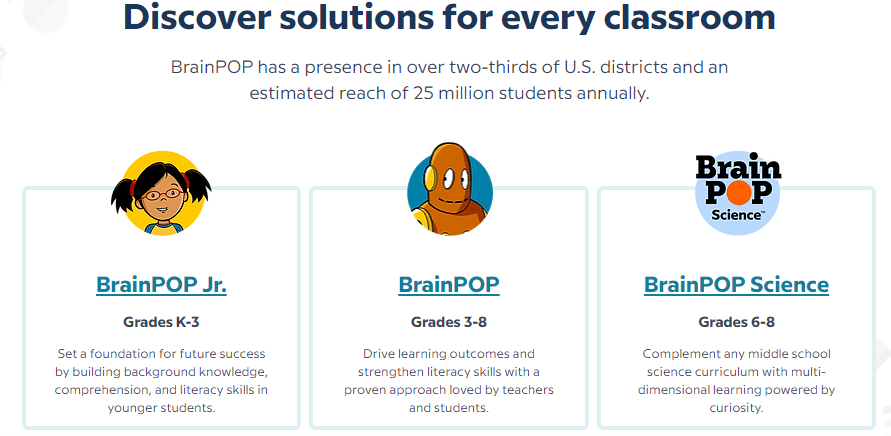
Explore: BrainpopJr
To introduce new concepts or topic and getting your kids engaged, give it a go. BrainPop Jr. has been providing educational videos to kids around the globe for twenty years. Students develop the habit of active viewing, and can pause the video when new vocabulary is introduced. The program takes a quiz before watching the movie to call attention the main ideas that will be covered. Kids can pause the video after each question is asked and can share the knowledge and thoughts on the topic.
Topics Page help kids to find related video to their assignments. Bookmark for students to explore independently after finishing assignments. Try “World Wall” feature or explore “GameUp on BrainUpPop Jr.” to find related activities. Headphone splitters to allow two partners to watch movie together. Paid subscription is needed to get access to full library of videos.
Must Read: Is Popular Tinder app Safe for kids to use
SplashLearn
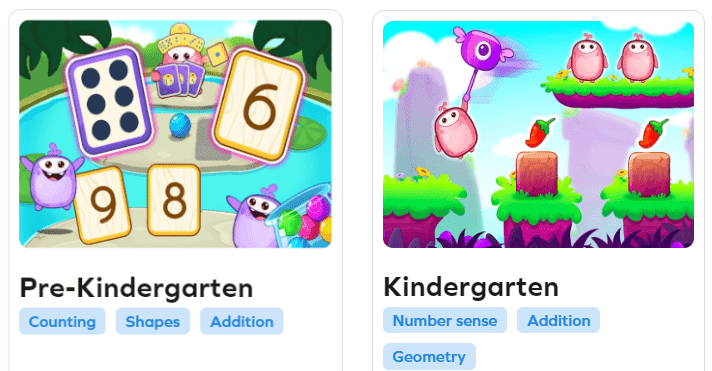
Explore:SplashLearn
It is a gamified learning program that adapts to kid’s level and helps to master basic skills for math and reading at their pace. It covers pre kindergarten to grade 5 math and to grade 2 reading. There are 4000 math and reading games and lessons aligned with curriculum. Kids confidence is boosted as SplashLearn challenges their skills. Moreover, teachers can provide individualized attention to each student according to their ability and pace.
SplashLearn library has games on different topics, visual modes, and voice narration that make learning easy. Their reading skills are enhanced. Discovery oriented approach of learning makes kids to learn naturally. It is being used in more than 150 countries and has benefitted by thirty million kids around the world. Kids overcome their learning anxiety without even realizing as games turn the tedious nature of learning into fun activity. It is accessible at Desktop, Android and iOS.
Nick Jr

Explore: NickJr
It has become increasingly popular with its games among educators as a fun way to engage kids in learning. Games are designed to stimulate cognitive skills of kids. These gameplays often require critical thinking, and decision making skills with problem solving approach. Puzzle solving games such as “Dora the Explorer” encourages to think rationally and logically to solve problems. Nick Jr. games incorporate educational content like numbers, shapes and color’s that reinforce kids’ knowledge in these areas.
Vibrant graphics and engaging storyline with stunning animation encourage creativity and imagination.
The social aspect of games promotes cooperation, teamwork with enhanced communication skills as users can connect with other players online. Parents can have peace of mind knowing that kids are engaged in educational content with entertainment and screen time is balanced. Some parts of app are unlocked after entering cable provider’s information.nYou can get it on Amazon App store, iOS and Android.
Scratch Jr

Explore: ScratchJr
The app introduces block based coding with icon that allows pre-schoolers to get familiar with fundamentals of coding. Kids are introduced to coding at a very young age that exposes them to the world of computer., which is the need of 21st century. Kids can explore the app with the adult help but it is recommended that parents begin with a course for kids below 7 years. This way helps them to follow a curriculum and they can make projects with minimal involvement needed from parents.
Kids can share projects online via Air-Drop or Google Drive and receive compliments from peers. This feature allows kids to view projects of other students as models to create new ideas. The online app does not restrict its users to use a specific operating system as it is available on Chromebook, laptop and tablet regardless of location and operating system. Pre-schoolers learn coding through games and fun activities. You can choose block based coding with less complexity and little text on blocks. With a little adult assistance, even 5 years old kids can build their creations. These little accomplishments boost their confidence.
Spelling Stage

Explore: SpellingStage
It is a spelling practice app that enables the use of voice to develop vocabulary and pronunciation skills. The app is entertaining, flexible and helpful. Access to dozens of preloaded lists containing hundred of words, from easy to most difficult, is given on subscription. A free trial allows you to see everything the app offers. The most amazing fact is that users can add their own content by creating visual or auditory cues. Special features include wide array of words lists, customizable characters, hint system and audio/visual clues. App is designed simply for young spellers to play while keeping it challenging and entertaining.
Easy to use control panel gives access to settings, hints, keyboard presentation and reset button. The game mimics the standard spelling bee contest, where the main character takes the stage listens to verbal prompt or sees a visual cue. Keyboard can be shift from QWERTY to alphabetical order for young users who are not yet familiar with standard layout. The app helps kids with basic sight words, words that follow phonic rules and also the words that do not.
Epic

Explore: Epic
Epic is an e-library that gives every student a chance to fall in love with reading. It gives district teachers and students 24/7 access to 40,000 books.Those people who ca not afford to purchase hard book, Epic School Plus bridge the gap giving access to library from anywhere. Kids can even download books to read and learn when Wi-fi is spotty. Epic has audiobooks and learning videos from graphic novels to fantasyland. Students easily get book of their interests and levels.
Epic school plus let your kids track reading progress with easy to use dashboard. Teachers can log in to check how much time each student has given to reading each day and week. Dashboard keeps record of quizzes and assignments. Quizzes and Dictionary Lookup improves vocabulary skills and reading comprehension.2 million educators use epic in classroom and 87% educators claim that our app has helped students grow as readers.
ClassDojo

Explore: ClassDojo
ClassDojo is the communication app that makes learning fun and interactive monitors students behaviour, managing positive and negative reinforcements. The app builds classroom culture linking communication between parents and teachers. Teachers don’t have to put paper in kids school bag for parents signature anymore.
ClassDojo has built in translator, so if a teacher speaks foreign language he does not have to worry about being able to speak kids language. It is a piece of cake to set up and navigate the layout. There is an app that the parents and teacher can download aside from accessing it on web. Parents would love to see class work in action as Class dojo provides a great way for them go see what kids are up-to.This class management tool is free of cost but there are several paid features, however free version is fine to get along.
Handwriting Success
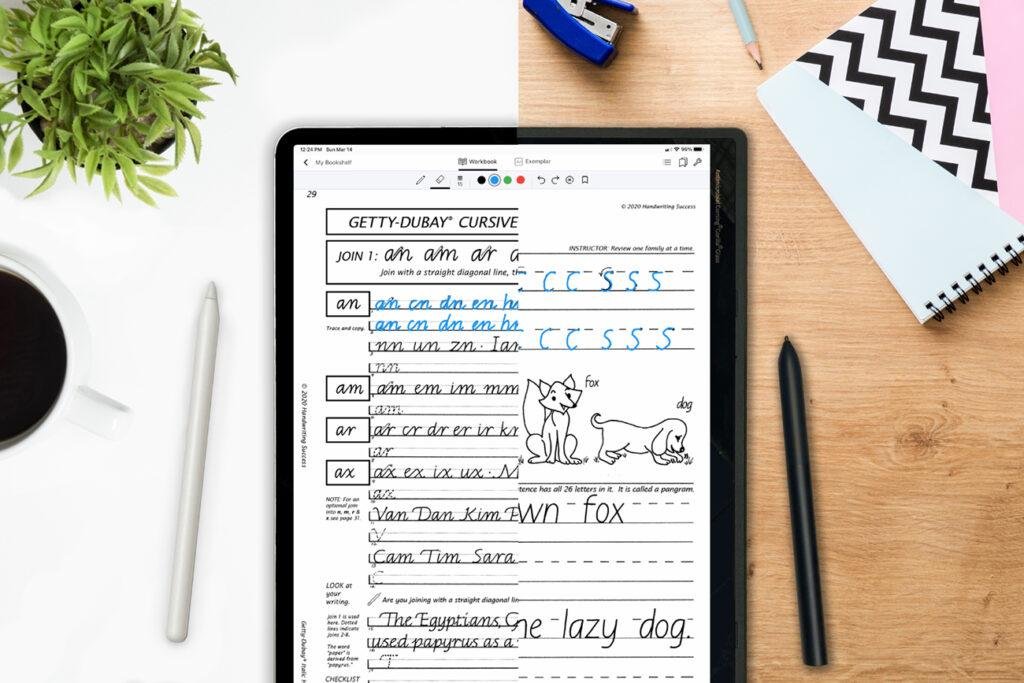
Explore: Handwriting Success
This program transforms handwriting practice into fun experience. It focuses on Getty Dubay Italic font, emphasizing clarity and efficiency with aesthetics. It was traditionally offered in physical workbooks, however now expanded to digital app to make it accessible for learners of all ages.
All 90 Getty Dubay handbooks are now available in e-library within the app. Users can choose between purchasing books or subscribing for access. Free samples are also available. The program provides a structured learning path with the Italic Handwriting series, progressing through age appropriate stages that makes it ideal for educators and parents.
Variety of activities are offered to improve handwriting skills. It is engaging for users and they gain the sense of accomplishment after each task.
The beauty of app lies in reusability. Learners can erase each page of book and practice repeatedly.
