Free Typing Apps For Kids
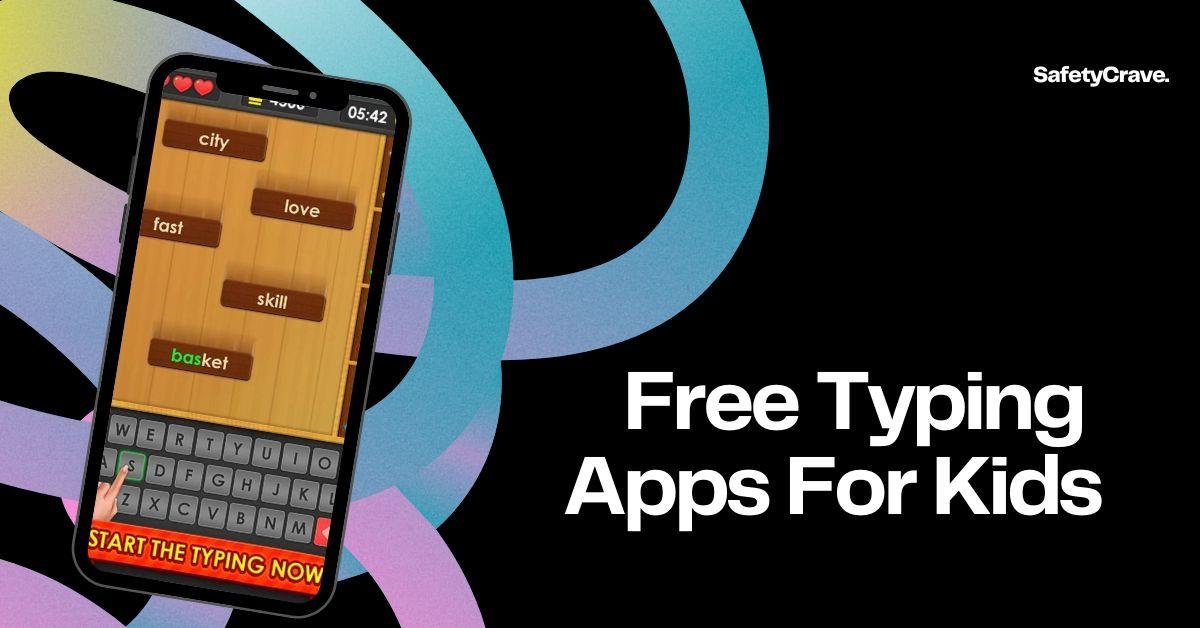
Typing is an essential skill to learn in this era of technology. Typing quickly is mandatory in nearly all professions from doctors to lawyers to teachers and programmers. As with any other skill, it also requires frequent practice. Kids who learn to type fast can work quicker as they don’t have to look down at their fingers to press the correct character. While working on an assignment or home project, they will be focused purely on getting their ideas out on screen. Typing engages various cognitive aspects as it is a demanding motor activity. For many years now, typing jobs will not only be limited to administrative roles, it will become more important in careers. Kids who can type will undoubtedly have an advantage in their adult life.
Typing quickly is mandatory in nearly all professions from doctors to lawyers to teachers and programmers. For many years now, typing jobs will not only be limited to administrative roles.
Following are some of the bests typing apps for kids.
TypingClub
Explore: TypingClub
TypingClub is a free web-based and highly effective app for individuals and schools. It makes kids keep practicing until they get all five stars. It does not take much to learn, just a few minutes a day for a few weeks to master the skill. Users do not need to create an account. However, they can create optional profiles to save the progress. TypingClub is an engaging and interactive game that focuses on correct hand posture on every key. Games and videos make learning fun with levels, badges, and stars keep kids going and motivated.
The interaction is highly developed with the voice over, which reads out words as kids are typing. TypingClub offers several lesson plans for students such as the Dvorak keyboard typing, Typing for kids, Left and Right Hand typing, and many more. Get the app and become a pro in typing.
Must Read: Free coding Apps for Kids.
TypingMaster
Explore: TypingMaster
TypingMaster doubles your kid’s typing speed by playing top-notch typing games. It analyzes users’ typing and offers course exercises for improvements. The app features a wide selection of games that help kid become a master of the keyboard. Dozens of game types include nitro fast type race where users drive a car by typing words. Other activities offered are action, puzzles, arcades, writing, etc. The primary focus of the app is to develop typing skills through practice.
Through TypingMaster teachers can arrange customizable tests for several groups and students can get a printable diploma.
Typing Fingers
Explore: Typing Fingers
Typing Fingers supports kids with their basic typing skills. Spread over 32 levels, it helps kids identify letters, numbers, and symbols. It works on the strategy of learning, play, and testing. In the learning feature, kids encounter an interactive tutor named Dennis, who guides them through the fundamentals of typing. Dennis provides structured lessons, offers tips and techniques to improve the skills. Kids are reinforced on what they have already learned through games in the Play section. Here, they shoot down characters by typing the corresponding keys accurately. After it they are ready for the test.
The final step is a Test, where kids are challenged to rewrite text on the screen. This test measures their accuracy and speed. Feedback is provided on the progress allowing improvement over time.
Typing Land
Explore: Typing Land
Typing Land teaches the skills through 40 kinds of games and requires a physical keyboard as well. It starts from basics such as finger placement. 81 lessons are offered on typing which are free to play. These lessons are kid-friendly and ad-free. Games can be played offline once the app is installed. Kids collect badges by achieving lesson goals, each badge can be set on profiles.
The app allows one to track progress over time. Parents can view the areas of improvement and assist kids typing accuracy and speed which can be a great confidence booster.
Dance Mat
Explore: Dance Mat
Dance Mat Typing is an interactive and free typing app for kids. It helps students with animated animal characters, graphics, and sounds. The system provides friendly menus or lists to make it easier for kids to use the app and learn typing. The app is structured with 4 levels each with 3 stages and the anima characters take the kids through these 12 levels, fixing hand posture, and teaching finger placement through cartoons hands on screen. Different teachers are encountered in the courses. They are Ninja, Goat, Rooster, Octopus and more.
At the end of the last stage, kids will meet the whole family there. Apart from learning, characters play different music which is mysterious and quiet. At the end, your kids learn typing and accomplish all the tasks.
Animal typing
Explore: Animal typing
Animal typing is a fun way to learn typing for all ages. In the app, your typing skills determine what animal you get. The faster you are, the faster your animal is such as a rabbit, or horse, and the slower you are so is your animal such as a snail or sloth. Animal Typing rewards accuracy so avoid the mistakes and get the Cheetah. The app offers 28 lessons to learn the keys. There are 2 sets of 32 lessons for kids under 12 years of age. Lessons can be imported to iCloud Drive. The animated fingers show the proper posture and placement of the hand and fingers on the keys. Lessons are designed for QWERTY and Dvorak layouts. Multiple users can switch accounts.
Typesy
Explore: Typesy
Typesy teaches how to correctly type super fast in just a few sessions. It acts as an ultimate typing tutor and keyboarding software. Whether your kids are beginners or are looking to level up their skills, Typesy is their guide to becoming a pro. The app offers interactive lesson for skills of all levels. These lessons allow us to fast and boost WPM.
Engaging games and activities make learning interactive eliminating boredom. Other than games, the vast library offers tests and articles across different genres. Kids can improve their typing while listening and reading informative content. The app tracks typing accuracy and speed with detailed performance analysis. Download the app and join millions of learners who have evolved their typing skills.
Epistory
Explore: Epistory
Epistory allows users to choose from many keyboard layouts and languages to learn how to type in another language. It is also a good option for improving existing skills. It is an adventurous typing game that tells the story of a writer who lacks inspiration and a muse that resolves it. The user plays as a muse, a three-tailed giant fox. Everything is united, but as the users progress the mysteries are revealed by the magical words they type. Everything in the game is controlled through the keyboard from movement to combat. This creates an engaging gameplay experience. Kids type words and perform various actions like jumping, attacking, and solving puzzles. Overall, Epistory combines a unique adventurous experience to typing mechanisms in visually stunning origami world, it is definitely worth checking out.
