How to stay safe from random verification codes and texts

Have you ever experienced this unsettling scenario? You’re using your phone, not visiting any websites or making payments, when suddenly, some random verification codes pops up out of nowhere. It feels random, but it might be more than just a glitch—it could be a trap.
As technology evolves, so do the tactics of scammers. They are constantly devising new, more sophisticated methods to catch you off guard. In this digital age, where one wrong click can have serious consequences, it’s more important than ever to stay vigilant. Always think twice before responding to anything that seems out of the ordinary.

Getting verification through codes or messages is not new. When you sign in an account, to make sure you are the one using the login information, the platform sends you a verification code through text or mail. This is a part of multifactor authentication (MFA). The problem is that it is not foolproof. Criminals are getting smarter and using techniques to break the seal. The random verification codes in your inbox are not to be ignored.
How it can be dangerous
They are a part of an attack. These unrequested codes such as the shop verification code and 74454 texts, say that your information could be compromised. These attacks are launched to breach your private information. Many people mistakenly consider them a simple glitch; however, they could be a part of serial attempts of data attacks.

Possible concerns
These codes can be dangerous as they hint at unauthorized access. Someone else might be trying to login through your credentials. There is a chance that they already have gotten the password, and this code is their last barrier.
Scam: These codes can trick you into providing personal information to a fraudulent site. If you enter the code, the scammer can steal your data.
Exploitation: You can also be bombarded with multiple codes, MFA fatigue, falling to approve one out of confusion and giving them access.
Spyware: Such codes can also contain links which can cause spyware or malware injections on your devices. This would compromise the security.
Illusion: The unawareness might make you think that these repeated codes are a sign of legitimate service. However, it could be a scam and you fall into giving your information
The most common method is SMS or text message
The scammer sends a text message that appears to be from a legitimate source but if don’t initiate any such thing or feel something suspicious don’t respond to that.
The Verification code
This message from scammers usually mimics legitimate verification processes, saying, ” Your verification code is 00000. If you did not request it, please ígnore the message.” This message is generally sent to several people to confuse them. It might create urgency, and people take action without thinking. The instructions in the message might direct to a fake website tricking to provide sensitive data.
310601 Verification code
Scammers often send messages that look like from a trusted source by adding numbers such as 310601 to add a sense of urgency. This message usually instructs to add the code on a website, which is designed to steal data. These messages often state the ephemeral nature of these codes provoking the recipient to act immediately. It is advised not to enter the code and verify the company.
Snippcheck Spam
The scam involving fake codes is referred to as a snap check. The scammers initially contacted the victims by saying they needed to verify the account for security checks. Then they ask them to verify their identity by entering the code. The scam is they have requested the password reset for the victim’s account and need the code sent to the victim’s phone. The message may say, Your account is at risk, please enter the code to secure your device.
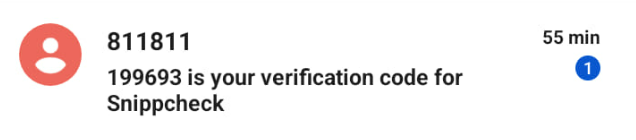
What else could be
These unexpected codes are not only caused by criminals. Some people might slip a single digit in the contact number and accidentally enter yours. However, some people use your information without any hesitation for their accounts. It could be less evil than you think. Sometimes, kids have no awareness of privacy, and they might be using random numbers and emails, thinking it is okay. These random contacts could be yours. Not all kids understand the 2FA, and when they attempt to sign in, the site code comes to you. Remember, your account may be fine, and your username and passwords are secure, but a criminal might be smishing or scamming you. You would be getting codes with links that you never have requested. Do not click on the links, and check the legitimacy of texts.
Things to do
Strengthen Account security: As these codes indicate that someone has your account information, you should change the information. Change the password and username of the affected accounts and delete the account. Additionally, use an authenticator app instead of SMS.
Review Activity: When you sign out of all devices, unauthorized users are supposed to log in again, which requires a code. Moreover, Google, Facebook, and many other platforms provide a log activity, Review to see if there have been any unauthorized login attempts.
Report: In case of repeated codes, contact the platform support team. They may offer security measures. You can also enable an alert to receive notification when there is a password change or login attempt.
Separate phone number: A secondary phone number for account security purposes reduces the risks of spam and random codes to your primary number. And block the same numbers like 74454 and 310601 sending multiple codes. Moreover, if your email address or phone number is not up to date, the spammers might be using the account associated with the old ones.
