Is it safe to use bookmarks to access websites in 2024

What is a bookmark
Bookmarks can also be quite useful when browsing the internet to launch frequently accessed websites. It is a function that allows you to bookmark the web address or URL of a web page and simply return to it later. This is equivalent to putting a bookmark in a hard copy book to return to the last page you read. When users forget the name of a website or cannot remember the complete URL, a bookmark simplifies their task. We may easily bookmark our favorite websites, however there are certain risks associated with it. It is possible that one of your colleagues will borrow your laptop and browse your bookmarks without your permission. So, how do you use bookmarks safely?
Before moving onward we should know why people normally use Bookmarks.
Why do I need a bookmark?
Exploring the vast sea of the Internet can make you get lost in the depths of websites, each having your interest in it. Bookmarks like a compass take you out of the depths of the network. It acts as a filling system and saves the URLs of websites eliminating the frantic searches. This increases the productivity of the process.
you can simply skip this guide step if you are more concerned about its safety and risks to read.
Ultimate guide for using Bookmarks
These steps are straightforward but may slightly vary depending on the type of browser.
Go to the three-dot menu in the top-right corner of Chrome you can show or hide Bookmarks bar.
Press Ctrl+Shift+B (Windows/Linux) or Cmd+Shift+B (Mac) to show or hide the Bookmark Bar.
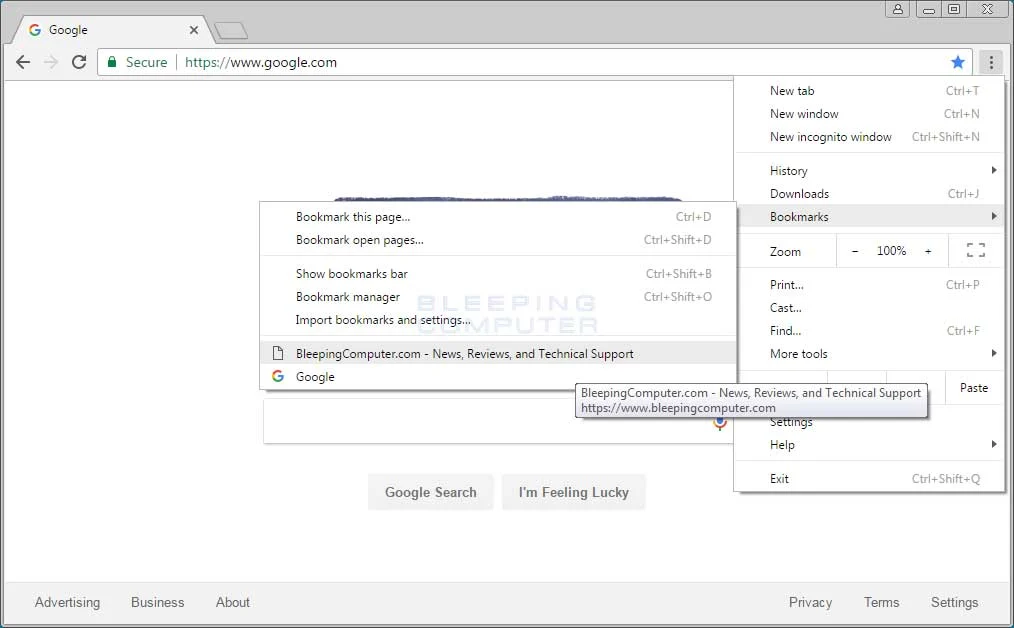
Lets save 4 urls as an example.
To understand easily we delete all old bookmarks and take a fresh start.
how to organize bookmarks bar
Organizing bookmarks in your browser can make it easier to find and manage your favorite sites.
To organize them in bookmarks simply drag and drop them on selected position.
you can Drag bookmarks from the Bookmark Bar into folders.
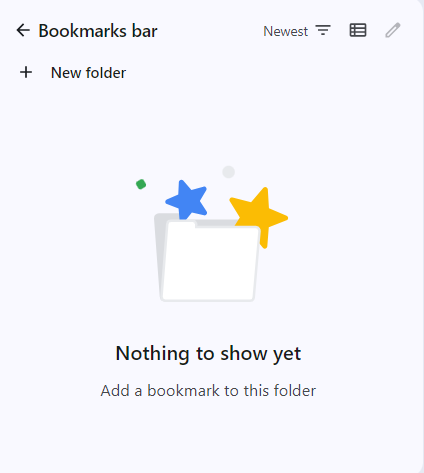
Now add Youtube url (example) by following steps.
Go to top right corner three dots.
Go to “bookmarks list” and then “Bookmarks manager”
Add url and any name you want to create a bookmark.
click on Add bookmark on top right corner dots.
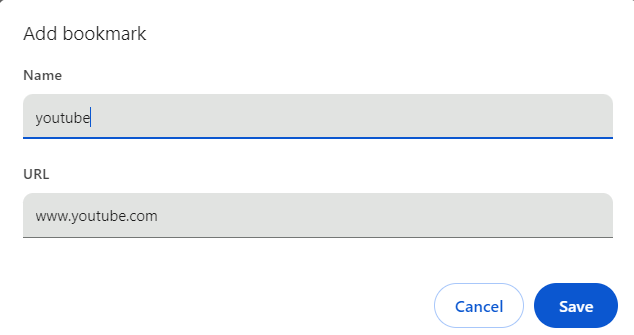
You can follow same steps for rest 3 urls.
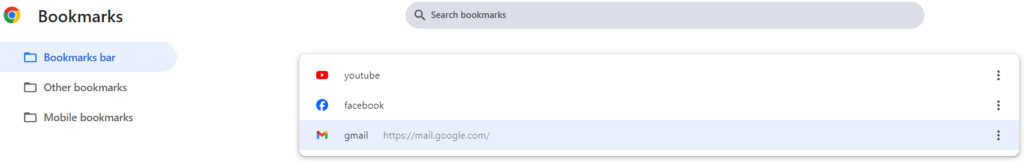
How to bookmark a specific page
Let suppose you are searching for safe browsers and you find our article.
IS opera GX is a safe browser? or anyother article you are working on.
Open Chrome and navigate to the page you want to bookmark.
Click the star icon in the address bar, or press Ctrl + D (Cmd + D on Mac).
Choose any name you want.

If you are still looking for more details about a bookmarks you can visit article.
But using bookmarks are really safe habit
Is it safe to use bookmarks
Talking about bookmarks themselves, they are safe. They fundamentally store the addresses of websites and do not share the information. However, the safety of bookmarks depends on how much the users practice safe online habits. Bookmarking malicious websites can pose risks.
Possible risks for bookmarking a website
While bookmarks themselves are generally safe and handy tool to work efficiently , there are a few risks and concerns associated with them that you should be aware of:
Privacy Concerns: Some browsers sync bookmarks across devices, which could potentially expose them if your account is compromised. For example you bookmark a specific website, it can be accessible to others if your account got leaked.
Phishing Risks: If you bookmark links from untrusted sources, your personal information can be compromised.
Sometimes messy: Bookmarks can create a mess if not managed on time. These are designed to help users for quick access but saving numerous bookmarks would lead to a jumble.
Anyone can see your bookmarks: We normally shared our devices and mobiles with others. So it is not difficult to see your bookmarks. This can give others idea what websites you are visiting.
What you can do to use Bookmarks safely
Digital bookmarks offer unprecedented convenience. Bookmarks at their core save users from repetitive searches and typing URLs. To use bookmarks safely, consider the following practices:
Sync Securely: As bookmarks are directly linked with your mail account you are using on your browser. If you properly logout from your google account no one can visit your bookmarks. So enable sync features only on trusted device and always use strong, unique passwords for your browser accounts.
Keep your Bookmarks updated: Regularly review your bookmarks to remove any that are no longer needed or that contain sensitive information.
Never bookmark sensitive websites: Avoid bookmarking sensitive pages like banking sites or personal accounts.
Use Private browsing: In most browsers, bookmarks you create or access in Incognito mode (or private browsing mode) are not saved as part of your normal browsing history. So it is suggested to use bookmarks in private mode as they will expire after you close the session/window.
Pro Tip: while using Incognito mode, you can access and modify your existing bookmarks, but any new bookmarks you create will not persist beyond the Incognito session.
You can see our 4 bookmarks can be seen even in incognito mode.
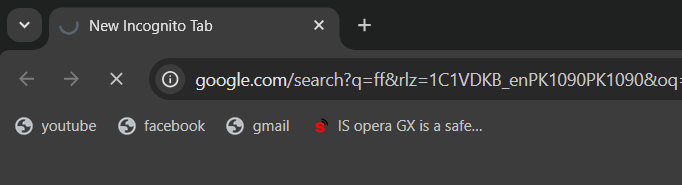
can we hide our bookmarks
Yes you can hide your bookmarks to keep them from being easily visible. Simply press Ctrl+Shift+B to toggle the bookmarks bar on and off. This can be the temporary option to hide your bookmarks and can be accessed by anyone using your pc by using the shortcut. Another and more efficient way we find is to use some browser extension that are designed to password-protect your bookmarks You can use private bookmark or hush extension for the purpose.
Is there a way to lock bookmarks?
you can also lock your bookmarks in various ways to prevent unauthorized access. Several browser extensions are designed to password-protect your bookmarks. Secure Bookmarks extension lets you create a password-protected folder within your bookmarks.
Final Recommendation
In managing online content, Bookmarks offer customizability. The way to organize the material that makes sense to each user. Folders and subfolders can be arranged in a hierarchy depicting the workflow. The bookmarks take you to the list track of amazing websites, you saved. The fantastic photography, the best online workouts, and adventure trips are rediscovered when you are free and navigate through the bookmarks folders. If use properly they can make your browsing experience a lot better.
