Is malwarebytes browser guard good to use in 2024? Review

Mac Apple store : 3.5+ on app store
Visit/Download Malwarebytes browser guard: Click here
In 2024, internet browsing is increasing day by day, and online scammers are constantly upgrading their tactics. If you think that having installed some amazing antivirus software a year ago means you are safe for using the internet, you might be outdated. With new and emerging cyber threats and our use of multiple devices, it’s crucial to stay updated with the latest trends and keep your device security current. The need for safe online usage has never been more critical. Antivirus software plays a vital role in protecting your computer against malware and attacks from cybercriminals. Regular updates and vigilance are necessary to ensure robust protection. Stay informed, update your security measures frequently, and be proactive in safeguarding your online activities.
With new and emerging cyber threats and our use of multiple devices, it’s crucial to stay updated with the latest trends and keep your device security current.
Malwarebytes Browser Guard is a browser extension that enhances online security but Is Malwarebytes browser guard good to use in 2024?
What is malwarebytes browser guard
Malwarebytes Browser Guard is a browser extension that enhances online security, browsing, and privacy by blocking various risks as you navigate the internet. It offers impressive features such as ad blocking, malware protection, and updated privacy settings. This extension is available for multiple browsers, including Chrome, Edge, and Opera, on both Windows PCs and Macs. Malwarebytes Browser Extension for Chrome includes all standard browser protection functions. It disables third-party trackers from collecting data while you browse, ensuring your activities remain private. The extension logs your browsing activities and adjusts its protections to maintain your safety as a top priority. It integrates seamlessly with the browser, providing real-time protection without compromising performance. Stay secure and private with Malwarebytes Browser Guard.
Malwarebytes browser guard also have its dedicated app available on the APP store. You can download by visit the link here.
Must read: How WhatsApp is considered as safest communication app in 2024
Is malwarebytes browser guard free
Yes, Malwarebytes Browser Guard is completely free to use. The process is simple you can install the extension in your browser. It is available for free download and installation as a browser extension for popular web browsers including Google Chrome, Mozilla Firefox, and Microsoft Edge. There is no premium edition of Malwarebytes Browser Guard; all functions are available in the free version. However, we do have the malware bytes premium version. You can check latest prices on official website. The premium edition includes advanced social media protection. Malwarebytes Premium is compatible with Windows, Mac, Android, and iOS devices, offering a comprehensive security solution for all your digital activities.
You can visit its latest pricing plans by clicking here. Below is the attached overview of its Premium plan.
Is malwarebytes browser guard good
The web browser serves as a portal to the internet, which is where most people do their job these days. According to statista website report in 2023 internet users spent six hours and 35 minutes online daily. With this average time there are alot of chances that you may be at risk in your online activites. Click to read the detailed report.Your browser is one of the most common ways for malware to enter your network. One incorrect or fraudulent click may lead you to the deceptive website. You may mistakenly add an extension that will steal your private details.
So the first step is to make your browser safe. You can read for some safe browsers on the internet.
Click to read Top safe Browsers in 2024
Malwarebytes Browser Guard is a well revered browser extension that improves online privacy and safety. It includes all of the standard security functions of an antivirus product, such as real-time malware protection, ransomware prevention, and online safety. Its adblocking feature efficiently filters advertising and pop-ups, which not only improves webpage loading times and also make browsing safe and efficient. After installing the extension, it does intricate behavioral modeling to discover and block possibly harmful sites and material, even if they do not match established threat patterns.
Browser Guard is incredibly simple to use, as all of the precautions are enabled by default. But you can do some settings manually as per your need However, if you want to disable specific layers of security—for example, if you know a website is safe but the extension is preventing necessary pop-ups—you can easily toggle each protection on or off.
Top 5 features of Malwarebytes Browser Guard
Malwarebytes Browser Guard offers several robust features to enhance your experience on the internet and improve the browsing experience. Here are the top five features:
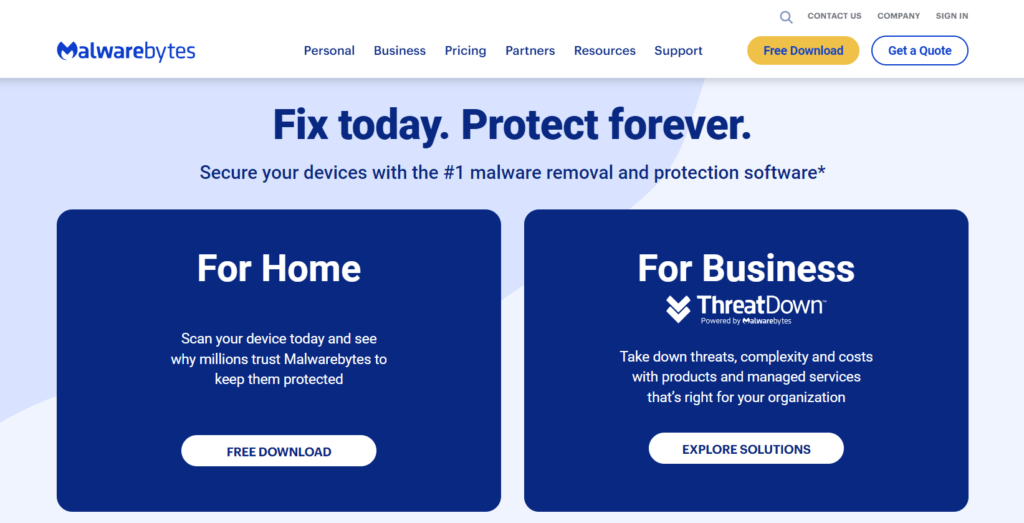
Scam Protection: In 2024 it is not difficult to get someone login details and credentials. Malwarebytes Browser Guard identifies and prevents phishing attempts and fake websites, shielding users from frauds that seek to steal private details like as login credentials, credit card details, and other sensitive information. Only in 2022 Americans reportedly lost almost $40 billion dollars to phone scams alone. You must read for online scams in 2023 in which people lost millions.: In 2024 it is not difficult to get someone login details and credentials. Malwarebytes Browser Guard identifies and prevents phishing attempts and fake websites, shielding users from frauds that seek to steal privatedetails like as login credentials, credit card details, and other sensitive information.Only in 2022 Americans reportedly lost almost $40 billion dollars to phone scams alone. You must read for online scams in 2023 in which people lost millions.
Ad Blocking: Malwarebytes Browser Guard successfully eliminates advertising and pop-ups, simplifying online pages while also lowering the danger of encountering false advertising.Scammers normally use bots in their ads to clickbait you. Once you click on the ad you may download some malacious file that help scammer to get your persona info. Malwarebytes Browser Guard protects your system from dangers by prohibiting potentially dangerous advertising from appearing, while boosting page load times.
Malware protection: Teenage pranksters no longer develop the majority of viruses. Malware today is primarily created by professional criminals.So you also need some highly professional antimalware to keep yourself safe. If a website has a malware payload – whatever type of malware is present, including the likes of crypto-jackers or potentially devastating ransomware – as you might expect, Browser Guard will protect your PC from that threat.
Speed up the browser: We understand how vital site speed is.But what if you’re reading a great article and ads appear again and again? This is very distracting. This extension helps you speed up the display of online pages by removing third-party advertising and other undesirable information, saving you both time and bandwidth.
Protects your privacy: Google’s announcement a few years ago that it will limit the usage of third-party cookies caused some confusion among both consumers and digital advertisers. As per reports Third-party cookies collect an impressive amount of information about users. This extension blocks third-party ad trackers that follow you across the internet and repeatedly show you the same ads.
How to Install malwarebytes browser guard in your browser
Malwarebytes Browser Guard works with Windows PCs and Mac computers, and is supported on Chrome, Edge, Firefox and Safari browsers. Adding Malwarebytes browser guard is a simple process, Just follow the below steps and start using it in your browser.
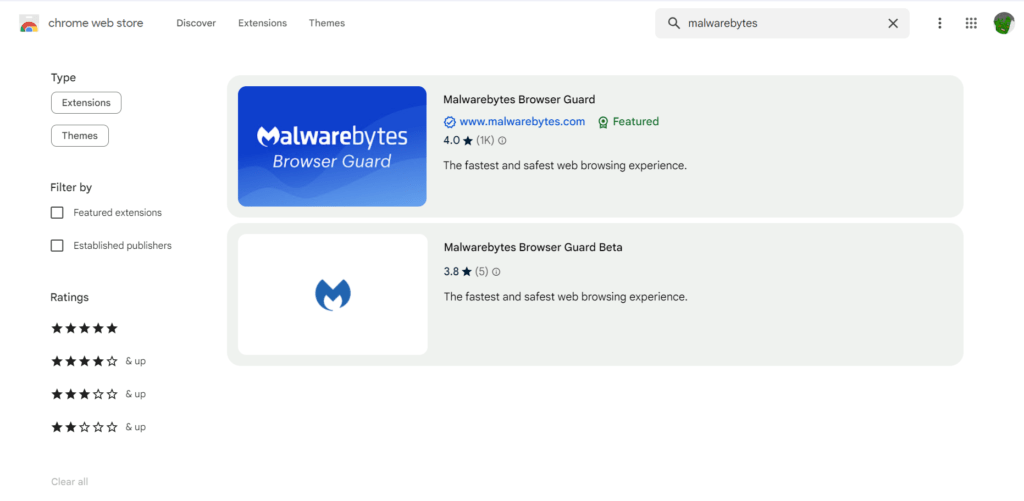
Add Malwarebytes browser guard to chrome
Adding Malwarebytes browser guard is simple three steps process.
- First search for Malwarebytes browser guard for chrome on google or simply click the link here
- Next Add to chrome
- Final click on pop-up Add extension. You can verify by clicking on extensions in your chrome top left corner
Tip: You can directly add by clicking on your extensions section and search for Malwarebytes browser guard and add the extension
Malwarebytes browser guard Firefox
Adding Malwarebytes browser guard is simple three steps process.
- First search for Malwarebytes browser guard for chrome on Firefox or simply click the link here
- Next click get
- Final click on pop-up Add extension. You can verify by clicking on extensions in your chrome top left corner
Malwarebytes browser guard for edge
Adding Malwarebytes browser guard is simple three steps process.
- First search for Malwarebytes browser guard for chrome on edge or simply click the link here
- Next click get
- Final click on pop-up Add extension. You can verify by clicking on extensions in your chrome top left corner
Disable/remove malwarebytes browser guard
Sometimes antivirus extensions block websites that you don’t want to be blocked. For whatever reason, you may want to uninstall or remove Malwarebytes browser guard. You simply need to remove the extension from your browser. IN any of your browsers, such as chrome, Firefox, or Edge You can just go to the extensions section and uninstall the corresponding extension.
Tip: You can also disable or activate the extension by toggle on or off. This will not permanently remove the desired extension from your browser.
5 Malwarebytes Browser Guard Alternatives
If you’re looking for alternatives to Malwarebytes Browser Guard, there are a few additional browser extensions that provide similar features for improving your online security and privacy. Here are the top five popular alternatives.
uBlock Origin
Avira Browser Safety
Adblock Plus
Bitdefender TrafficLight
adguard

2 Comments