is mullvad browser safe.Everything you need to know

In the ongoing browser series we review another browser for its privacy and safety. Mullvad Browser is predominantly a Tor Browser, the same browser known worldwide for its privacy and anonymity. It is free, open-source developed through a collaboration between the Tor project and Mullvad VPN, privacy concerned service provider. Like the Tor Browser, Mullvad Browser includes features that help prevent tracking and fingerprinting.
The browser is designed to work effectively with Mullvad VPN, offering an added layer of privacy. However, it does not work on the Tor network. Users can easily connect the browser with other VPNs they trust. When third parties use unethical means to extract information from a device, the browser uses some features to lessen their effects. It has a default private mode enabled that blocks cookies and trackers.
Is Mullvad really safe?
Mullvad is reputably safe with its secure VPN. It ensures 100 percent encryption with secure tunneling protocols such as OpenVPN and WireGuard, which make data unreadable. Moreover, Mullvad does not keep records of the websites you visit, the data you send or receive, or any other online activity. To verify these policies and security features, the browser undergoes audits. Mullvad also provides leak protection. Similarly when a VPN connection drops, a kill switch disconnects the internet automatically. However, using an encrypted VPN had become a red flag, especially in e-commerce, using this browser you would be considered suspicious.
The browser allows users to create accounts without providing personal information, using a randomly generated account number instead. It seems strange to use but it is really an important feature focused on safety. Moreover, the browser shows the same fingerprints for all users. It means the original fingerprint would not be tracked but users would be extremely suspicious, which is bad for businesses.
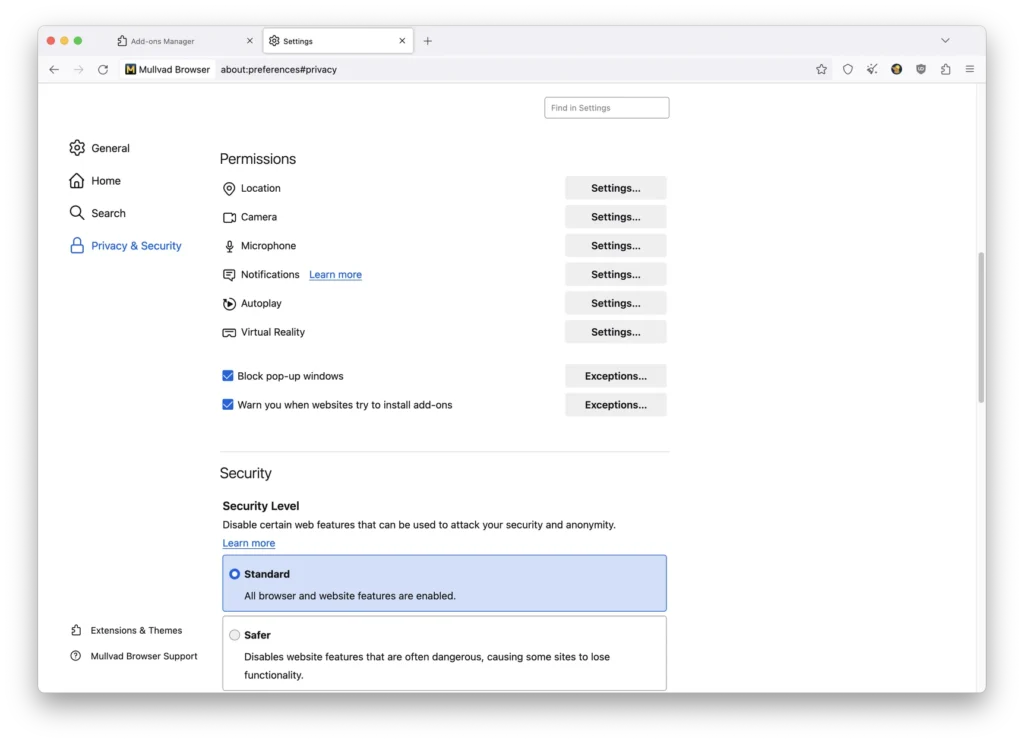
How to download Mullvad browser
For Windows 10 and 11, download the app on the official website. The browser does not work on Windows on ARM. After downloading the file, you may install it easily. Make sure to keep your system ready for requirements and always download from the official website. Otherwise, there are risks of malware.
Best Features
Private Browsing: This mode is set as the default mode in Mullvad.It comes pre-configured with privacy-focused settings to minimize tracking and data leakage. It does not store the information that you browse, what you log in, and what the websites offer. And the pages you visit will neither be shown inthe library’s window history nor in the address bar. The downloaded files will also not be shown in downloads. Moreover, cookies will be discarded after the window closes. The things saved in private are bookmarks, extension settings, and browser cache for UI components.
Fingerprinting resistance: Mullvad has fingerprinting resistance features to mitigate users’ fingerprints. This helps in several things, for instance, the keyboard layout and language are camouflaged, fonts are not available to websites, and webcam and microphone data is concealed. Your API will give misleading information. This leads to disabling the code injection mechanism. all these changes make you less identifiable and reduce the chance of being tracked. However, it is important to remember that Mullvad is not an anti-detect browser, you may have other leakages unidentified.
Letterboxing: This feature changes the dimensions of Windows and makes you unidentifiable. The feature adds margins around the edges of the window that fit the browsing content and modifies the original size of the Window. By adjusting the size and keeping it within a range of possibilities the browser makes it hard to identify an individual based on the Window size, as many have the same screen size. It serves for enhanced anonymity, however, some users find margins distracting.
DNS private routing: When you use Mullvad VPN, your DNS requests are routed through their own DNS servers rather than your ISP’s DNS servers. This helps prevent your ISP or other entities from seeing what websites you’re visiting.
Custom DNS Settings: Mullvad VPN allows users to configure custom DNS settings within their VPN client.
Open the Mullvad VPN application.
Go to the settings or preferences menu.
Look for the section related to DNS settings.
You can input the IP addresses of your preferred DNS servers.
Save your changes and apply the settings.
HTTPS mode protection: When HTTPS Only mode is enabled, the browser automatically attempts to establish a secure connection (HTTPS) when accessing websites. If a website is available over HTTPS, the browser will redirect you to the HTTPS version otherwise will alert you and may prevent you from accessing it.
Cons
Mullvad offers some privacy features but some of its aspects make it not 100 percent recommendable. Mullvad has fewer customization options, lesser simultaneous connections and additional features as compared to Chrome and Mozilla. It also has a low number of split tunneling on iOS and Mac. While this offers integration with Tor, this can potentially slow down browsing due to the nature of Tor but this integration is optional, so no worries. As this is a newer browser in the digital market it has fewer extensions and a smaller community. Mullvad does not need personal information to sign up and has no fixed IP which is a drawback. Unfortunately, such features are not in favor of remote workers and business users. Lack of dedicated IP muff its ability.
Is Kiwi Browser Safe? Everything You Need To Know
Does Mullvad have a browser extension?
Mullvad offers extensions for the Mullvad browser and Mozilla Firefox. For the former, the extension is pre-installed with the browser itself. Mullvad Browser extension tells you the details of the connection information and woud also recommend some settings to improve speed. It also gives a one-click proxy access.
Mullvad Privacy Companion is designed for Firefox which gives a quick VPN connection. Users can directly connect to Mullvad VPN from Firefox. It gives access to Mullvad’s proxy servers for location spoofing.
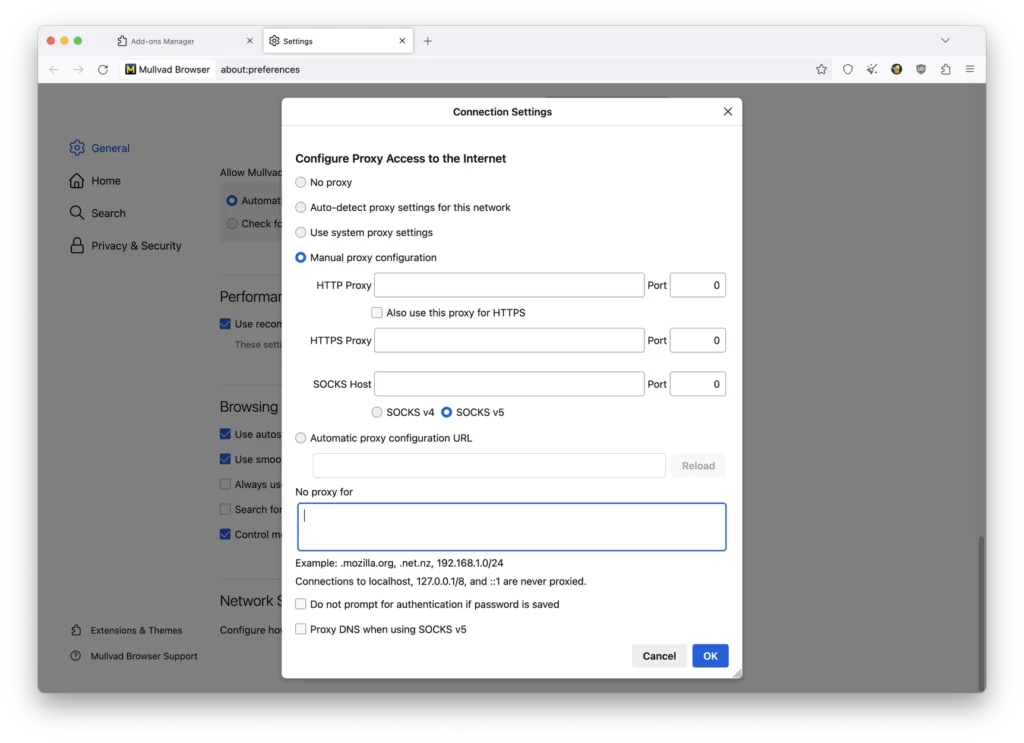
Is Mullvad browser the same as Tor?
These browsers are not the same but the both focus on privacy. Mullvad is a Chromium-based browser that offers compatibility with most websites. Whereas Tor is not based on Chromium, it is rather an anonymity network that routes your traffic. This network is accessed by the Tor browser based on Gecko. Mullvad works on a paid subscription and provides an optional integration to that network for anonymity. It altogether focuses on privacy having features like ad-blocking, fingerprinting resistance, and cookie isolation that does not require Tor. Whereas, Tor is free and relays traffic through multiple servers which can result in a slow-speed browser.
