is steam safe for kids?Parental Review

what is steam gaming? why it is so popular
Steam is a digital platform that offers a vast library of video games, downloads, gaming consoles, and play on computers. Digital content for purchase is also available on Steam. Steam acts as a one-stop shop for gamers and they can access a diverse range of genres.
It was developed by Valve Corporation. Action and adventure stimulation and puzzle games are most welcome by teen gamers. Kids are drawn to Steam for its wide selection of games that cater to different interests. Kids can explore new worlds and engage in gameplay experiences by building, exploring or competing in multiplayer.
The question arises # is Steam safe for kids?
Why Kids Like Steam?
Steam has a vast game library offering hundreds of titles of various games. A diverse selection of games suits every taste. Kids stay engaged and entertained for hours on end. There is always something exciting and new to discover. From AAA titles to indie games everything exciting is available here. Frequent sales and discounts make it affordable for players. Through daily, weekly, and seasonal sales players can purchase games at discount or even free. Players explore games without breaking the bank.
Must Read: Is Kissing a newborn safe. What can be the possible Risks?
Is Steam Safe? What parents should know about Steam
Steam, the digital distribution platform created by Valve Corporation in September 2003, is typically considered safe. Like many other digital platforms, parents should be mindful of certain things when their kids use them and should be aware of what kind of games their kids are searching for. Users of Steam may arrange and manage their games,chats,community settings, and other items in a digital library. Users can download and install games of their choice straight from the library.
Steam has a wide variety of games available on its platform, but some are really not suitable for children below a specific age limit.
Must Read for Parents

Wide variety of Games available: Steam hosts a wide variety of games, software, and videos. As it is widely known as a gaming platform, there are also games with mature themes, inappropriate pictures, and content that is not suitable for kids below a specific age. But the good thing is that STeam has some good parental and family controls. Parents should familiarize themselves with these controls on Steam and set appropriate restrictions or permissions for their children.
Age Limits: Steam provides age ratings for games. Some are rated as 13+, while others are rated as adult games or 18+. Parents can use these ratings as a guide to determine whether a game is suitable for their child or not. Additionally, Steam offers amazing parental controls to restrict access to certain games based on their age limits.
Steam Link: The Steam Link enables you to stream all games from the Steam Library to anyother place like your PC or smart TV. Users can play their desktop games on their android device using steam link.
What is Steam Community for: Steam Community groups groups to explore their ideas for playing games and coordinate with each other. They are an open discussion platform where every member can share their ideas. Yes, you are thinking right. Parents should worry about this. As there are open discussion platforms where everyone can share anything, it should be under parental supervision.
Steam Wallet:
Steam Wallet enables users to buy items on the steam market and purchase software from the Steam Store. It was unveiled by Valve in December 2012. It is used by thousands of users on steam. By using Steam Wallet funds, you can utilize them to buy anything like games, software, hardware, and various items available on Steam, which makes it a convenient digital payment method for users.
Feature to make steam safe for Kids:
Kids are using social media sites more than ever in the current era. Steam has a extensive game library and vibrant community, parents should take proactive steps to ensure their kids safety on the platform. Following ways will help parents to do so.
Chat filtering on Steam: Parents can limit the categories of interactions and the messages their kids send and receive by using the Chat filtering tool on Steam. Parents can customize the language the kids see from others. Strong profanity and restricted words will be obscured from unknown people in the chat and will be replaced by symbols. Friends chat will also be filtered unless user wants it to be. Only those words will be replaced, that are added into custom filtered list by parents.
- Click> Manage Store Preferences.
- In Chat filtering> Enter custom word >
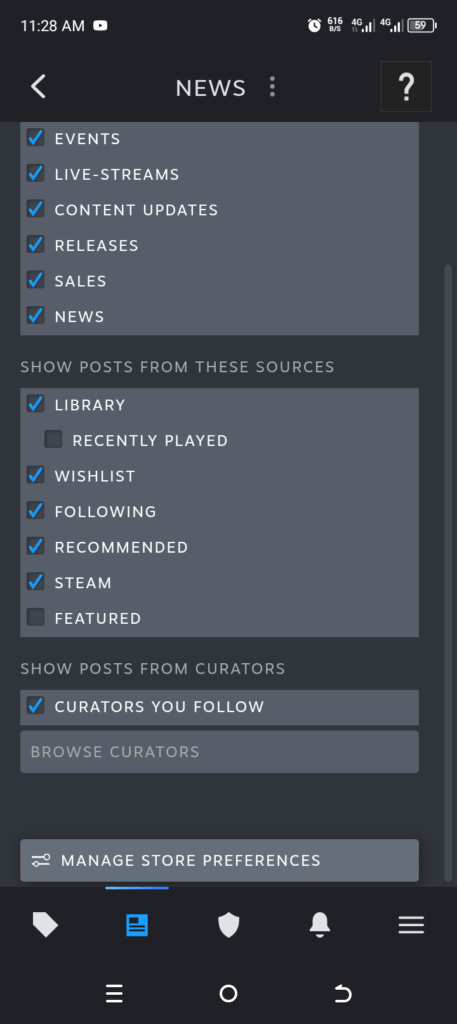
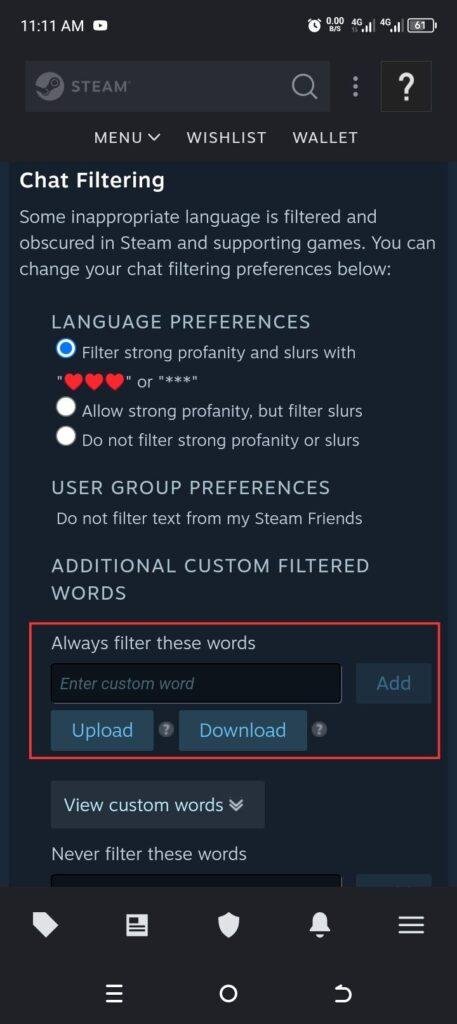
Parental controls on Steam: To monitor kids’ activities, Steam offers Parental Controls that are set up through child account. To set up parental controls. You can manage your game library here by authorizing specific users or computers of your choice.


- Click> Manage Store Preferences>Account details.
- Click> Manage Family Library settings
best steam games for kids:
Following are some of the most popular games for kids that are simple, educational, and whimsical.
Bloon TD 6 by Ninja Kiwi: A wonderful experience teaching kids to play tower defense. Since its release in 2018, the game has been receiving positive and overwhelming reviews. It has options for solo play to three players. Screen floods with explosions and kids have to defend their area from balloons.
The game features twenty-two tower types, fifty-six maps, and thirteen heroes making it enjoyable.
Fall Guys: It is a party game by Mediatonic. The game is a masterfully executed multiplayer site. It has been receiving positive reviews from parents since 2020. It is a family-friendly game that encounters kids with goofy avatars in a race of survival from challenges. The obstacles become more difficult and chaotic every round. Only one player will survive from sixty different gamers it is a great way of appreciation for youngsters.
Alba: A wildlife adventure: The game teaches about nature through the adventures of a young girl who is visiting her grandparents on an island.
It is a single-player game that creates an immersive world for kids. The adventures of girls in this story-filled game show the effect of humans on nature in a sobering way. The girl gets opportunities to help the island and encounter its animals on her way. This game is a must-buy for parents who want their kids to love nature.
Webbed: It is a 2D indie game that features a small spider and its love for adventure. Its cel-shaded charm appeals to kids and young equally. The game shows the attempts of the energetic spider to save her love from a bird. Webbed has the exciting feature of spinning and swinging across the entire screen to the next area.
Unravel Two: It is a beautiful and simple gaming platform that introduces humanity. A thread-like creature called Yarny goes through different puzzles and scaling adventures. It is a sequel and allows you to play with another person in a local cooperation.
It is a game of friendship that teaches teamwork and the development of courage and critical thinking.
Appropriate age limit on steam for kids:
As per Steam official page it states that users under the age of 13 are not permitted on the platform. Depending on where you live, there may be additional age limits. You and Valve have a contract for the use of Steam. However, younger kids can still use older siblings’ or friends’ Steam accounts to access the game, frequently by using fictitious birth dates while creating an account. So Parental checks should be there to make this platform safe to use
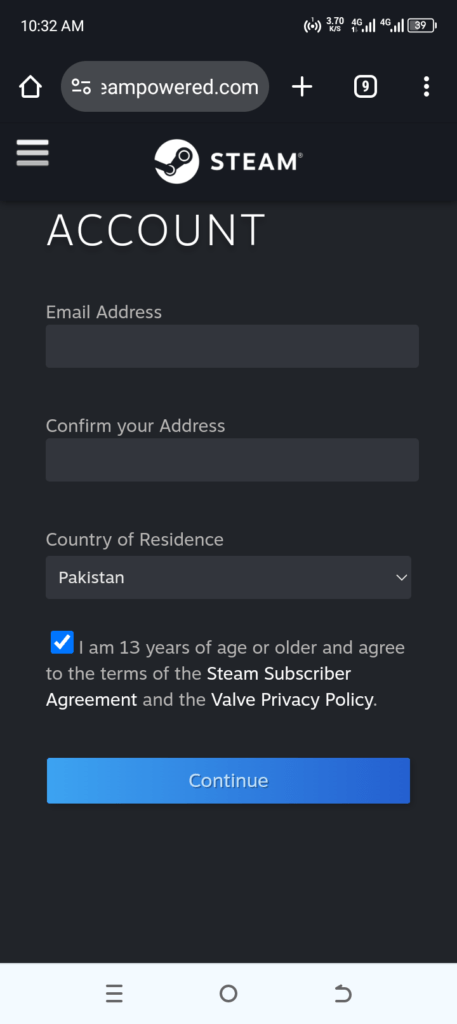
How to setup steam account for kids safely:
If you are above 13 you can simply create account by adding unique email address and country of residence. After creating account you can setup controls of your choice.
How to use Steam Safely:
Although the app is not designed specifically for kids, with parental knowledge some features make it appropriate for younger ones. Following factors should be kept in mind to see if the app is kid-friendly.
Age restriction is because the variety of content on this platform is not suitable for kids.
Many games have themes of social violence or strong language. But games are age-rated by the ESRB rating system.
Kids can chat with other players online. This feature helps to develop social and communication skills but a risk of encountering inappropriate language is always there. So Steam should be use under someone supervision. By paying attention to the game age rating the risks of encountering mature content are lowered.

One Comment