Is thorium browser safe to use? Everything to know

Using a safe browser is a fundamental step in protecting one’s digital life. While browser is the key platform for accessing the vast amount of information available on the internet. Some browsers have incorporated security features like HTTPS, warnings for unsafe websites, and sandboxing to protect users from threats. So choosing safest browser for your internet surfing is the key. Today we will evaluate thorium browser and its safety related features
What is a Thorium web browser?
Thorium is an open-source program that is cherished for its speed. It aims to become the fastest browser on Earth. For this purpose, it uses modifications of the Chromium code base.This browser aims to differentiate itself from mainstream browsers like Google Chrome, Mozilla Firefox, and Microsoft Edge by focusing more intensely on security and privacy features. It flexes its high performance that is achieved through compiler optimization. Thorium like many other browsers uses a rendering engine like Google Chrome. This cooperation enables it to work with most websites. It can be downloaded on Windows, Linux, Android, and macOS offering a consistent experience. Thorium uses UI changes to fix bugs that enhance privacy and improves usability.
Is thorium a safe browser
All the browsers that are not very much popular like brave or waterfox claim having more advanced safety features. The safety of the Thorium web browser largely depends on its implementation, the regularity of updates and the transparency provided by its open-source nature. Being open source means the code is available for anyone to inspect. So it has a good positive point being an open source browser. It blocks tracking scripts and cookies to enhance user privacy and also allows users to control permissions for websites.

As while using it we noticed it has all basic security features but Thorium security with sandboxing, tracker blocking, and HTTPS encryption are amazing , but may not be as comprehensive or integrated as Brave’s. It’s built-in ad and tracker blocking, private browsing with Tor, and regular updates provide a robust security framework. So what makes thorium a different browser than others in the market. We discuss its features in detail one by one.
Best features
Privacy and tracking: Thorium blocks tracking scripts and cookies to protect user privacy and includes a private browsing mode that doesn’t save browsing history, cookies, or temporary files.
Open Source: The browser’s open-source nature allows for transparency, enabling anyone to review and contribute to its codebase.
Performance and speed: Though the utmost feature is speed, the developers have created apps and extensions for enhanced browsing.Thorium’s use of compiler optimizations and modifications like Profile-Guided Optimization (PGO), Advanced Vector Extensions (AVX), and Advanced Encryption Standard (AES) can significantly enhance its performance and security.
Thorium Scroll Tweaker: The Thorium Scroll Tweaker is a feature or tool that allows users to refine and customize the scroll speed in the Thorium browser. This kind of feature can be particularly useful for improving the browsing experience by tailoring it to individual preferences.
Extensions and Plugins support: The browser Supports a variety of extensions and plugins, allowing users to customize their browsing experience according to their needs.
Sandboxing: It Uses sandboxing technology to isolate web processes, which helps to prevent malicious code entering to the whole system.
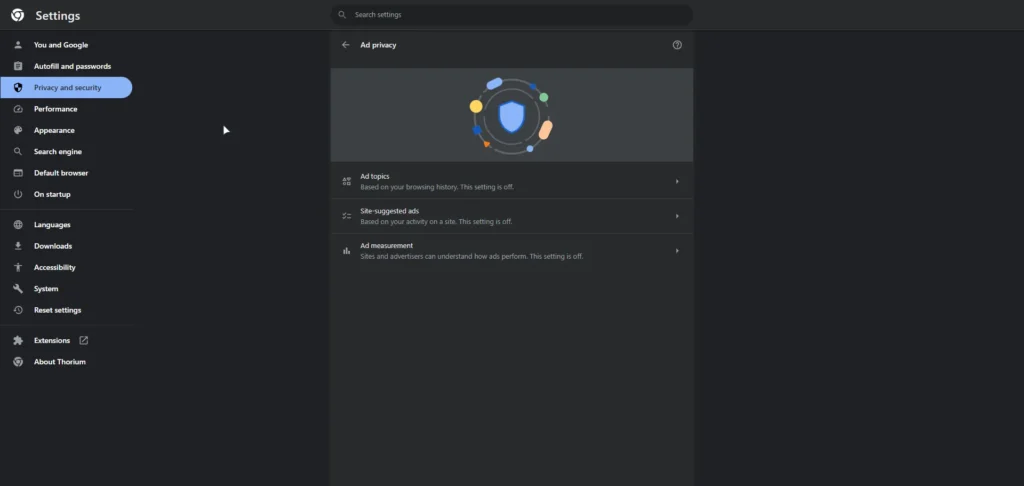
Is Thorium better than brave?
Thorium browser is specifically designed for maximum speed with optimization of code. However, Brave incorporates ad-blocking and privacy-concerned features along with speed. In terms of speed, Thorium is better than Brave. Whereas, Thorium has less focus on additional features. Brave offers a private browsing mode that integrates with Tor, providing additional privacy by hiding your IP address.
Brave includes a built-in cryptocurrency wallet that supports various cryptocurrencies, including Ethereum and ERC-20 tokens. It also has its own cryptocurrency called Basic Attention Token (BAT). Users can earn BAT by opting into privacy-respecting ads or by supporting content creators. Brave outperforms Thorium in terms of features. Thorium is a newer browser so users might face stability issues. On the other hand, Brave offers better reliability and stability. Both browsers cater to specific needs and preferences. Give them both a shot to decide which suits you better.
Chrome vs Thorium comparison
Both are Chromium-based projects so they have many similarities. For instance, both are open-source programs and support Chrome extensions. Extension support increases customization options. Both have some privacy concerns. However, their focuses are different. Chrome offers speed and extra features for user requirements. Chrome focuses to cater to the needs of users that is why it frequently updates its features.
Whereas, Thorium will make their pages load faster and work efficiently. Chrome is generally fast but Thorium is designed for maximum speed. That is the reason, Chrome has many additional features like an incognito mode and voice search whereas Thorium does not. Chrome is a reliable browser and has a proven record of stability. Thorium’s aggressive optimization causes stability issues. Thorium has a lower user base than Chrome and less frequent updates.
In short thorium is used for its speed only. Chrome has many additional features along with speed that make it a more suitable option.
How to download the Thorium browser?
Thorium can be downloaded on several operating systems including Raspberry Pi, macOS, Linux, and Android. Each operating system has different download links. To start the process, visit the official website of Thorium Browser. Choose and click one of the links. This file is downloaded on your device. Open it to download the browser. After the browser is downloaded stay updated to keep yourself safe. Make sure to download it from the official website to prevent malware from attacks. In case of any issue, refer to the official website or support resources.
What are weaknesses of thorium?
While this browser focuses on performance, one must be aware of its weaknesses. Its aggressive optimizations cause stability issues which have been reported in the forms of crashes and unexpected behaviors. The simplicity and focus on speed have resulted in a reduced feature set. Users miss the extra features such as note-taking and password manager of Firefox and Chrome.
Moreover, its small user base shows low dedication and development support. This potentially leads to slower bug fixes. The open-source nature of the project allows for community involvement in identifying and addressing bugs. As the browser have a smaller user base compared to more widely adopted browsers like Chrome, Firefox, or Brave. This can result in less community support for troubleshooting. Additionally, all the extensions of Chrome are not supported by Thorium. Keeping security risks aside, if your motive is to have a real-world speedy browser Thorium is a great choice.
